YouTube Statistics – Download And Save YouTube Video Stats
YouTube Statistics is an open source desktop application for fetching detailed stats for YouTube videos. It grabs YouTube video information such as the rating, total views, likes, dislikes, average score, etc for any videos you specify. Once the data is obtained, it can be saved to an Excel sheet. YouTube Statistics makes it easier to get updated YouTube stats for videos without having to continually visit the videos web page. Such information might be useful for people who run their own YouTube channels and wish to keep an eye on the stats of their uploaded videos. YouTube enthusiasts also might find this application useful for tracking trends for popular videos. Videos can be added to the list by entering their YouTube URLs.
To get started, click Manage Videos option from the main interface and add video URLs.
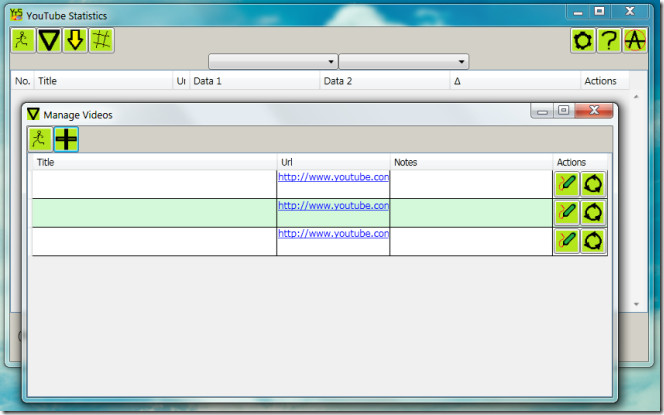
Once the videos are added, click on the downward arrow button from the top toolbar to get video stats. This will updates stats for all videos added to the list.
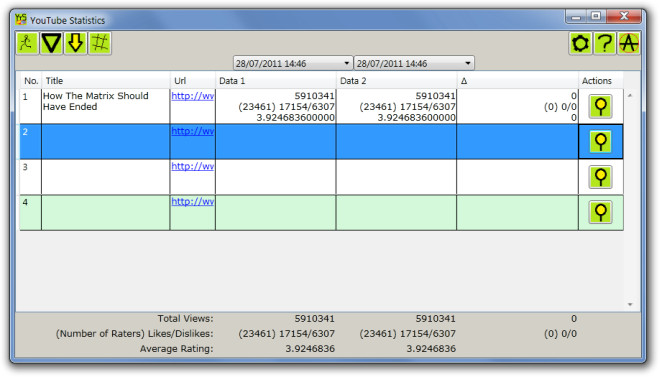
To view the updated stats, click on the Details button next to each video. This will display information such as video description, likes, dislikes, number of raters, rating average, and so on.
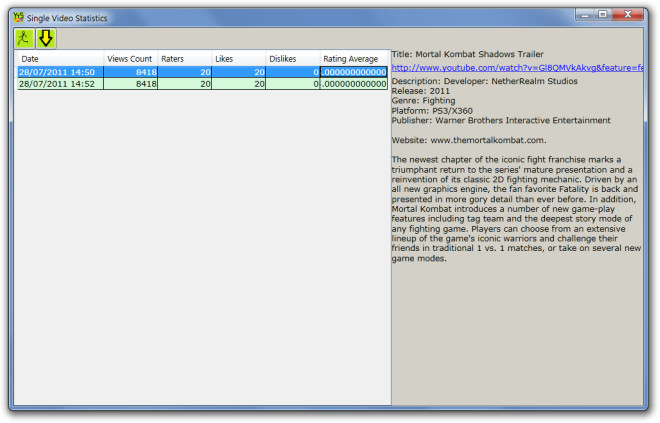
You can save the obtained data for all videos from the Export to Excel option from the top toolbar. The saved stats will appear in an orderly manner within an Excel sheet. The Excel sheet will contain not only the video’s title and stats, but also it’s YouTube URL.
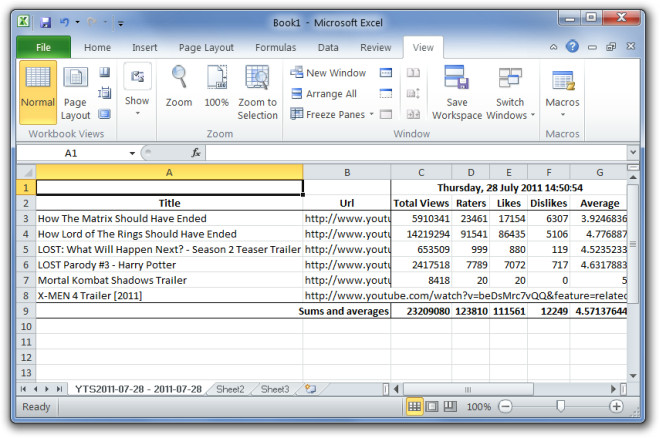
YouTube Statistics works on Windows XP, Windows Vista and Windows 7, provided you have .Net Framework 4.0.
