XXCLONE: Backup System Volumes While Retaining Self Boot Functionality
Backup for system volumes can be performed with a number of applications. However, retaining the self-booting functionality of a volume can be difficult to achieve using conventional tools. XXCLONE is an application for copying your system volume to another, while retaining self-booting functionality. Using this application, you can even boot your system from the clone volume by swapping the disks. This can be particularly useful for disaster recovery, when the primary volume may have become redundant. XXCLONE is capable of copying data to and from FAT and NTFS volumes. It even supports USB drives, PATA and SATA. You can perform periodic backups with XXCLONE, or opt for a one-time disk upgrade/migration. Since XXCLOE copies files and folders, therefore, you can remain logged into Windows during the cloning process and also perform other usual tasks on your PC. XXCLONE also provides additional tools for duplicating the Volume ID, to repair non-bootable disk, creating batch files, etc.
To clone disk, select a source and destination volume and select a backup mode (backup the entire volume by copying all files from scratch, backup incrementally, backup Windows key directories or transfer system registry without file backup). Click Start to proceed further. You can also enable logging and debugging from the Advanced Settings tab.
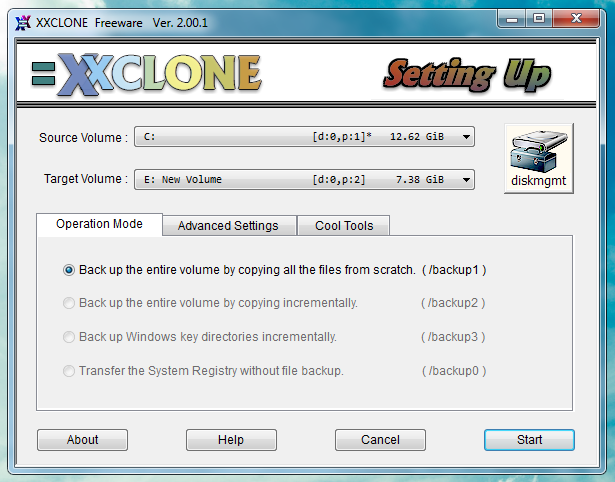
You will be provided with a warning message, and informed if your selected backup mode will delete the data in the destination drive. After you click Yes, the backup process will initiate.
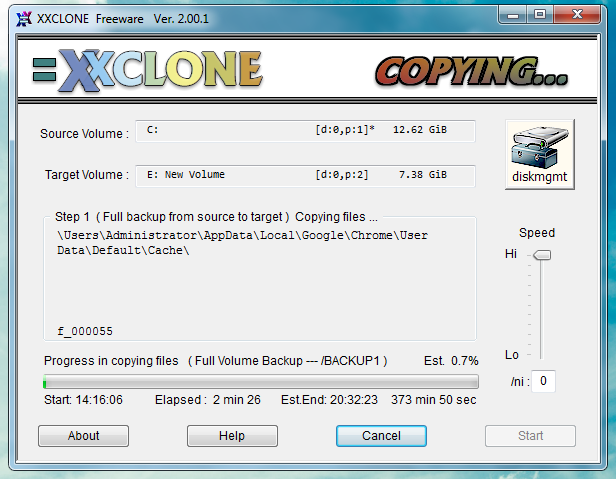
You can also benefit from the various tools provided by XXCLONE, which allow you to create a bootable target volume, add a test boot file in the source volume, duplicate volume I.D., create batch files, schedule tasks and manage restore point options.
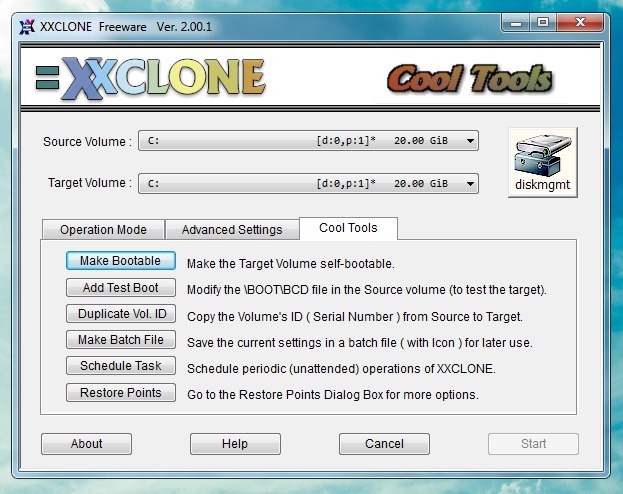
XXCLONE works on Windows XP, Windows Vista, Windows 7, Windows Server 2003 and Windows Server 2008.
