XviD4PSP – Quickly Hardcode Subtitles In Any Video File
Want to add subtitles to a video or movie you just downloaded? When adding permanent subtitles in movie, we use the term hardcode. After stumbling upon many different tools here and there, I have finally come across a decent tool that does the job of hardcoding subtitles in videos.
XviD4PSP is a free tool that can hardcode subtitles in any video and also convert the movie for iPhone, iPod, PSP, and many other devices(optional). If you don’t want to convert it but rather simply hardcode the subtitle, it can be done too. All you need to do is add the video(could be any format avi, mp4, or other popular video formats), add the subtitles(in .srt format), and finally click Encode.
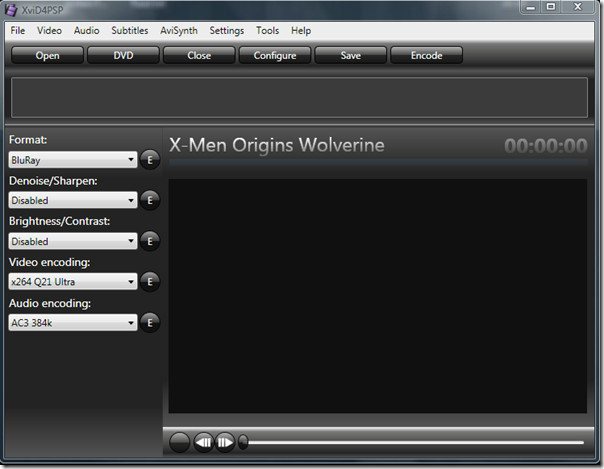
Before you click Encode, choose the formats, encoding options, and other settings from the left sidebar. When done, you can also configure the settings further by hitting Configure button.
In formats, apart from the usual common video formats you will also find various pre-defined settings for various devices such as, iPhone, Blackberry, PSP, iPod, Nintendo DS, Nokia Mobiles, etc.
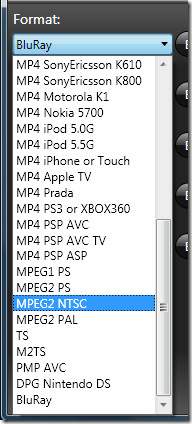
It is so far the best tool I have come across, the only thing you should keep in mind is that during installation make sure that all options are checked.
It works on Windows XP, Windows Vista, Windows Server 2003/2008, and Windows 7. Make sure .NET Framework 3.0 is installed if you are using Windows XP. Enjoy!

PIece of garbage, possible malware, no installer. Nope.bmp
I realize this is an old post but I’m using XviD4PSP to hardcode subtitles on a foreign film. There’s nothing quick about it. 28 hours.
Didn’t work…no hardcoded subtitles
I hope it works for my PS3.
I hope it works for my PS3.
wow this took over 10 hours but at least it worked
wow this took over 10 hours but at least it worked
the thing that it crashes each time i add a video..
works fine
works perfectly
Thanks very much. I needed this tool for watching videos on my Nokia 5800.
It’s look it wasnt srt. format. Second time it s OK
How to adjust subtitle? With divx I adjust subtitle (subtitle workshop) But when I convert MP4 Subtitle was not corect. (I add subtitle srt. format)
thanks man needed to know if this was a legit program
great program. thanx