Your To-Do List Is Always A Click Away With Wunderlist For Pokki
At one time or another, you must have come across the name Wunderlist. The popular to-do list application that debuted on Windows has earned its fair share of success on Windows, web and mobile platforms including iOS, Android and Windows Phone. When we first reviewed it, the app instantly won us over, and as mentioned earlier, it has spread across different platforms since its inception. Recently, the app made its way to Pokki as well. For those who are unfamiliar with Pokki, it is a web app platform for Windows that houses a myriad of beautifully crafted web versions of various services and games. Wunderlist For Pokki not only looks better than its desktop counterpart, but it’s also fairly lightweight in comparison. The app allows you to add various tasks and set reminder notifications prior to their due date.
If you’ve already used the app on other platforms, you will instantly find yourself at home when using Wunderlist on Pokki. Upon installation, the application presents you with a login screen for signing in with your Wunderlist user name and password or Facebook account. First time users can also sign up for the service directly from here.
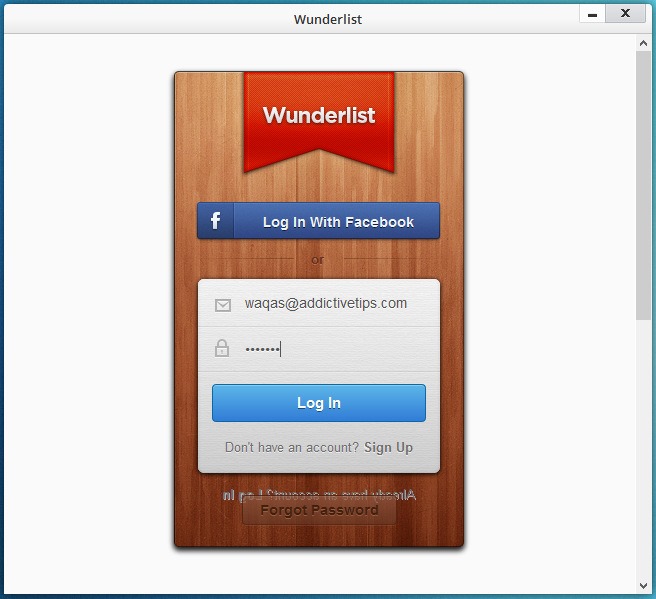
After logging in, you can schedule your tasks and manage your to-do items under various categories including Inbox, Week, Work, Shopping, Movies to Watch and Wish list. The app even allows you to add your own custom category by clicking the Add a list button. You can add tasks both with or without a due date; simply input your task name, optionally specify a due date, and press the Enter key to add it to the list. Completed tasks are automatically struck through.
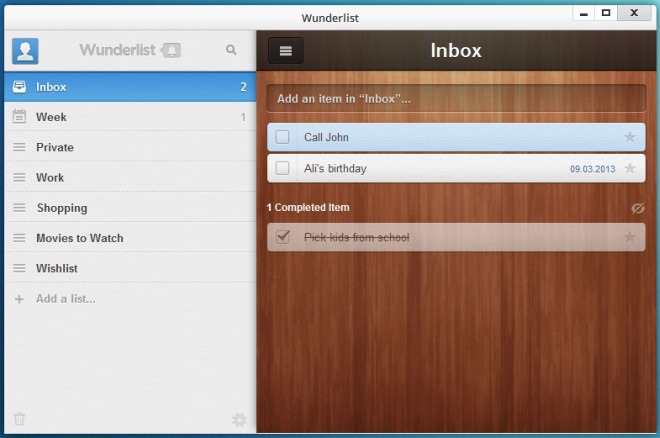
Wunderlist gives you reminder notifications for your tasks based on their due dates. Tasks with utmost priority can be marked with a star, which in turn are highlighted with a red badge at the top-right. In addition, you can specify a sub-task within a parent task if you wish, which helps keeping related tasks together.
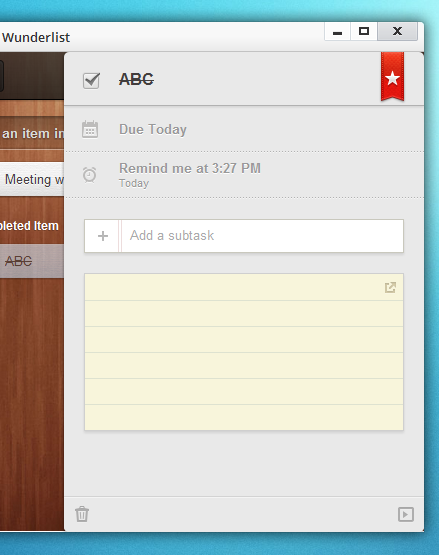
As with other Pokki apps, you can open Wunderlist using its taskbar button that’s pinned to the taskbar like the rest of Pokki apps. The taskbar button also displays the number of total tasks you have added.

Clicking the miniscule display picture button at the top reveals the user menu, from where you can select options like Sync Now, Account Settings, Change Background and Log Out.
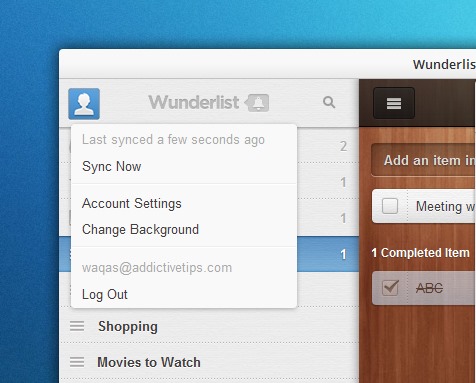
With its snappy interface, eye-catching design and wonderful task synchronization features, Wunderlist For Pokki is a must have app for those who often skip on important tasks. It works on Windows XP, Vista, 7 and 8.

I don’t believe I’ve ever seen “mirage” get mixed up with “myriad” before.
Heh just noticed; thanks for pointing that out. Fixed.