Wondershare uniConverter: Download & Watch Online Videos In 4K, 8K, and HDR
It’s been quite a while since we reviewed a video downloader that can let you grab the videos from the video streaming websites. Obviously, most users are inclined towards YouTube downloaders, due its popularity, but many freemium video downloaders allow you to download the videos from a number of video sharing websites, and Wondershare uniConverter is no exception. This application is a one-stop-shop for all your video downloading needs, as it allows you to grab videos from a number of video sharing websites like YouTube, Hulu, Dailymotion, Vimeo, Metacafe, Facebook, Vevo, Blip.tv, WouTube, Viddler, Twitvid and so on. Furthermore, you can download videos in upto Full HD 1080p quality, which makes it a lot better than other video downloading tools available out there.
It supports three major browsers i.e. Internet Explorer, Firefox and Chrome, and you can start the download process directly from within the browser. Additionally, the application allows you to play the videos directly from its integrated media player that supports FLV and MP4 file formats.
Upon launch, you will be presented with dark-grey themed GUI design. There are two main buttons in left sidebar namely Downloading and Library. The utility is designed to download videos in either of the two ways. You can copy the video page URL from the web browser and paste it into the application using the + Paste URL button or download from within the browser.
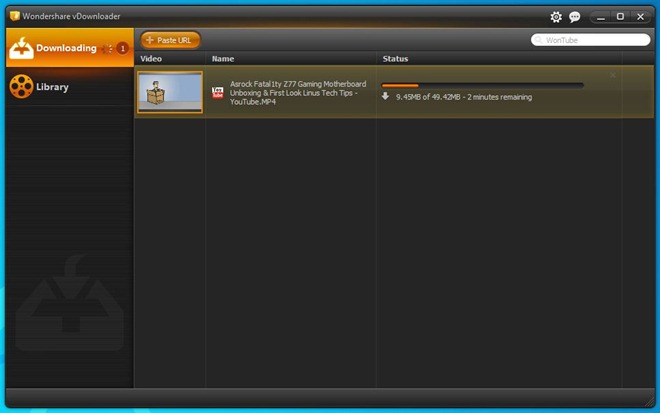
The latter, rather more convenient method, integrates downloading option into the aforementioned browsers. Just hover the mouse curser over the video you’re watching to bring up a Download button above the video. Click it to select video resolution and it will start downloading the video.
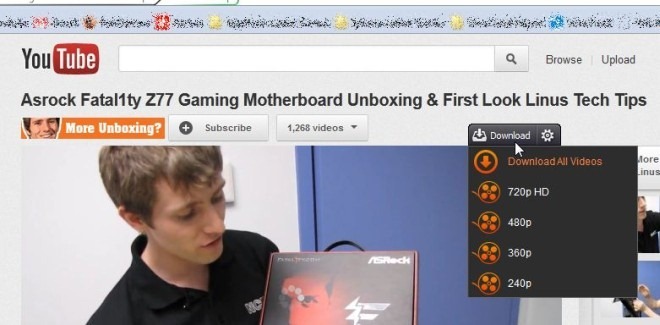
All the downloaded videos are automatically moved to the Library, from where you can watch them using Play button, accessible from right-click context menu. You can also perform other actions such as Go to Source Page, Open Downloaded Folder, Delete/Rename or Import the video file.
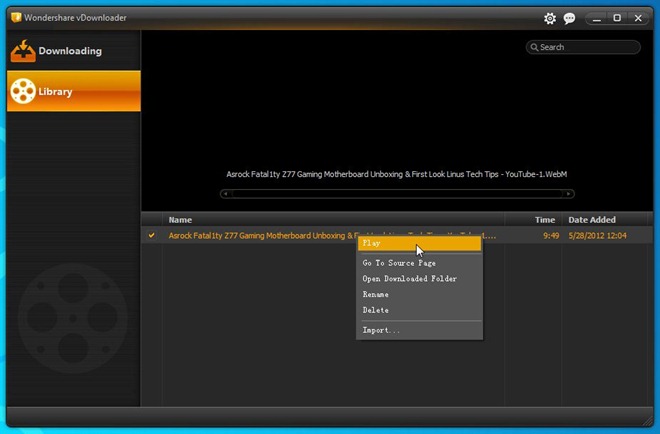
The built-in video player also works like a charm. It allows you to set video repeat mode as well as watch the video in Full Screen.
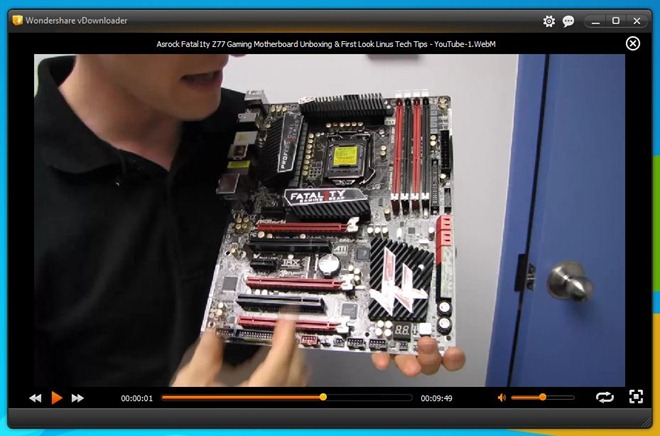
Clicking the Preferences button at the top right of the window brings up the Preferences console. Here, you can configure a few application specific settings under General, Control and Plugin tabs. The General tab lets you enable options like automatic unfinished download at windows startup and show popup on download success, while the Control tab allows changing output folder for downloaded files and specifing Max simultaneous downloads.
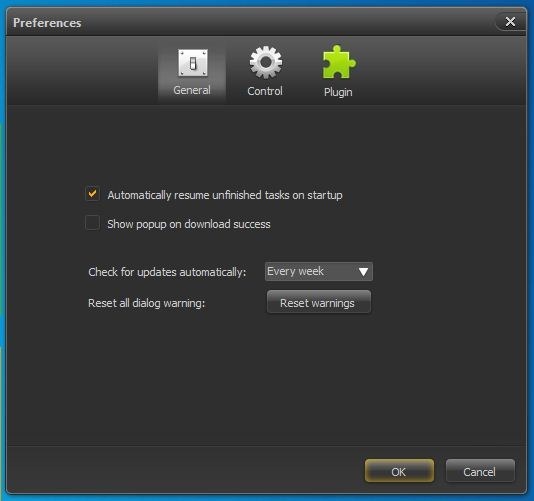
Hop into Plugins tab to enable/disable download integration for supported web browsers. Finally, you can also add URLs to websites for which you want to disable the Download function.
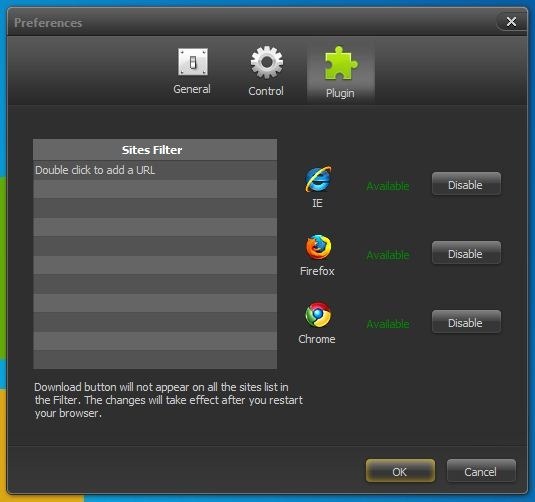
Wondershare uniConverter works on Windows 11/10/8/7/Vista and For macOS 10.11 or later.
Download Wondershare uniConverter

Well this is really amazing specially the video quality. I think Wondershare vDownloader is better than any other online downloader. THe HD quality is also very good