Wise Folder Hider: Easily Hide Files/Folders on Hard Disk Drive Or USB
Security is the utmost factor that we all consider when storing most of our digital information, whether it’s a personal document that might be accessed by other people or some important data that can be messed up by our children when we are not looking. With the increased security enhancements in every new version of the OS, it might sound far-fetched to say that the the data is vulnerable, though adding an extra shield of security is quite judicious before someone else sneaks into our data. Wise Folder Hider is a file security application that can hide your files and folders in a convenient manner. If you have any fear that someone who has access to your computer might accidently delete your files, this tool can make you sleep easy. It lets you create a wise folder user account, which can only be accessed by a password. Any file or folder that you drop into the application automatically gets hidden from anyone using your computer and the only way to get access to it is either from within this app or by un-hiding it. Moreover, it can hide files on a USB drive with an included option. The program comprises a user-friendly and modern looking blue interface design and comes with three different languages (English, Chinese and Turkish). More details after the jump.
When you launch the program, it asks you to create a user account. Enter your desired user id along with a password and click OK to get it done.
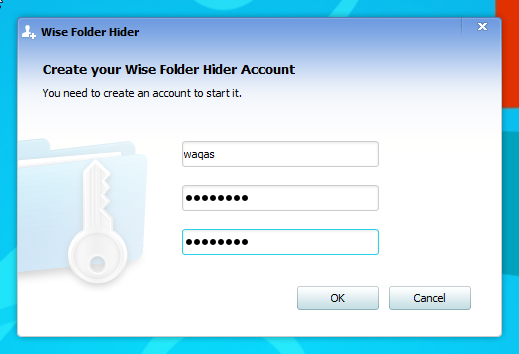
The process of hiding your files and folders is easy. You can manually select them by clicking Hide File or Hide Folder, although you can simply drag and drop your files into the application window. By default, every file and folder you drop into the application automatically gets hidden from the system, but you may unhide it if you want. You can hide any kind of file, and the application also lets you encrypt each file with an individual password for even better security.
Hiding your files in a USB drive is also quick and easy. After connecting your device, click Hide USB Drive, select your drive, click Okay and boom! You’re done.
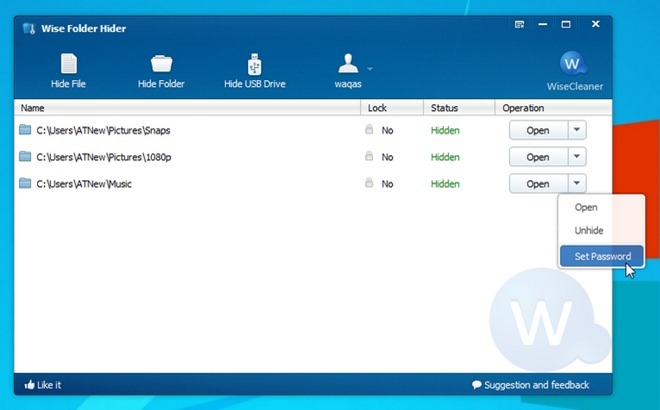
All-in-all, Wise Folder Hider is great security application that looks and performs awesome. There are no complex and sophisticated methods to hide your files as you can do it quickly and effectively. It works on Windows XP, Windows Vista, Windows 7 and Windows 8.

Are the hidden files also hidden on other computers too ?