WirelessKeyView Updated; Now Lets You Import & Export Wireless Keys
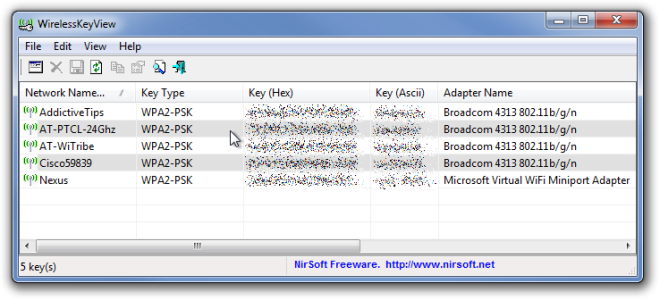
Back in 2009, we featured WirelessKeyView, an application with the purpose of recovering Wireless Network Keys from Windows or from the data left behind after Windows is uninstalled. Since our last review, WirelessKeyView had many of its minor bugs fixed. The method of displaying data has also been improved to incorporate grid view and to mark odd and even rows in order to make it easier to keep track of the fields. However the most important update added recently was the Import and Export of Wireless Keys. So now, you can backup and migrate your wireless keys anywhere you want.
Once WirelessKeyView is up and running, you will find Import and Export functions in FIle menu.
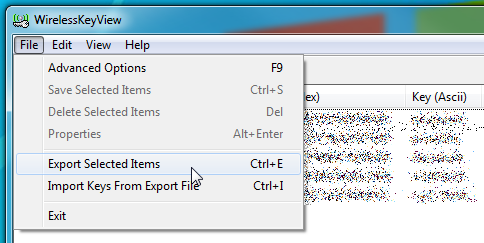
You can choose to export selected keys to a TXT file to any local location. Once transferred, simply transfer the file to another computer and then import the keys there by using the Import keys From Export File option, accessible from File menu.
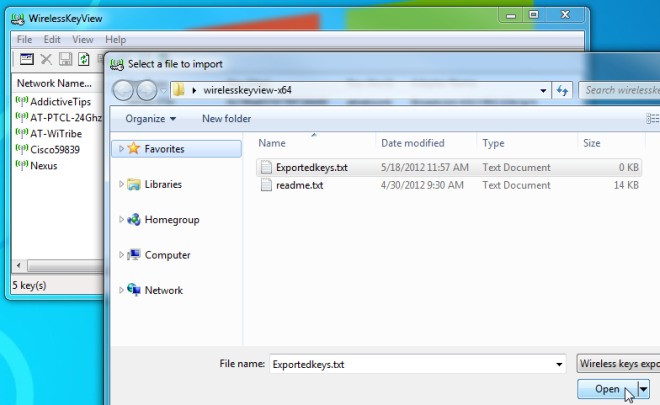
Thus, if you have multiple computers that need to be configured, use this application to export the keys and then import them to all the PCs. By doing so, the amount of work needed to be done is extremely reduced. However, the application lacks the ability to automatically encrypt exported TXT file. This creates a vulnerability in the system which malicious people can take advantage of. Encryption of the exported file is a much needed improvement required in this application. It supports both 32-bit and 64-bit editions of Windows.
