UsefulSaver – Screensaver That Shows Useful System Information
Screensavers are useful but most people use it only for the purpose of displaying eye-candy pictures, animations, and so on. UsefulSaver wants to change all that by displaying important system information instead. It can help administrators keep check on their system even when Windows is locked.
You can write a custom text, change the colors, enable ScreenWash, and set it up on multiple monitors. For those who don’t know, ScreenWash is a feature that help prevent LCD burn-in.
The screensaver shows the following system information; CPU/Memory, Disk Activity, Top 5 Processes, and Disk Space. The time, day, and date are also displayed at the center of the screensaver.
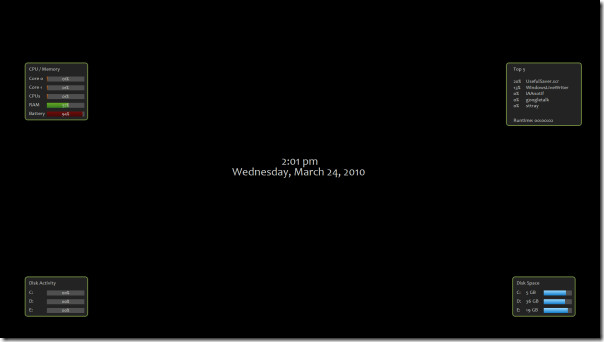
By default you will find some religious text which can be changed by going to Screensaver settings.
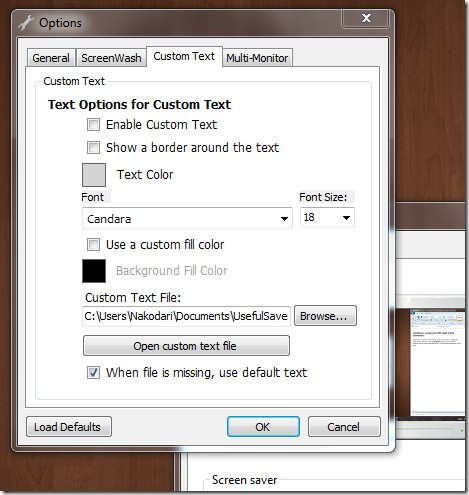
Both 32-bit and 64-bit versions of the screensavers are available. We tested it successfully on Windows 7.
For more, also check out Flickr Screensaver, a tool that can display your Flickr photos as screensaver.

I got the same error win 7 x64 enterprise. had to uninstall really wanted software to work.
Downloaded and installed. When I went to assign the screen saver in the personalization functionality, the application errored out. Same behavior when attempting to open app directly from installed UI. Too bad as it looks like a neat little app.Windows 7 Pro x86
What error did you get? It worked fine on our side.