Download Our Windows 8 Metro Wallpapers
Have Windows 8 on your PC but can’t find Metro-themed wallpapers to match the new look? The consumer preview comes packed with a single default wallpaper and, as of this writing, you’d be hard-pressed to find Metroish Windows 8 wallpapers on the web. So, we decided to make a few of our own and compile them in one place to save our readers some time and effort. Hope you like them!

Download [1920 x 1080 | 1366 x 768]

Download [1920 x 1080 | 1366 x 768]

Download [1920 x 1080 | 1366 x 768]

Download [1920 x 1080 | 1366 x 768]

Download [1920 x 1080 | 1366 x 768]

Download [1920 x 1080 | 1366 x 768]

Download [1920 x 1080 | 1366 x 768]

Download [1920 x 1080 | 1366 x 768]

Download [1920 x 1080 | 1366 x 768]

Download [1920 x 1080 | 1366 x 768]

Download [1920 x 1080 | 1366 x 768]

Download [1920 x 1080 | 1366 x 768]

Download [1920 x 1080 | 1366 x 768]

Download [1920 x 1080 | 1366 x 768]

Download [1920 x 1080 | 1366 x 768]
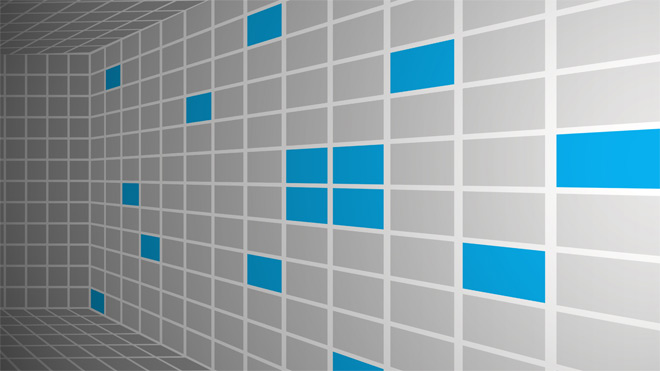
Download [1920 x 1080 | 1366 x 768]
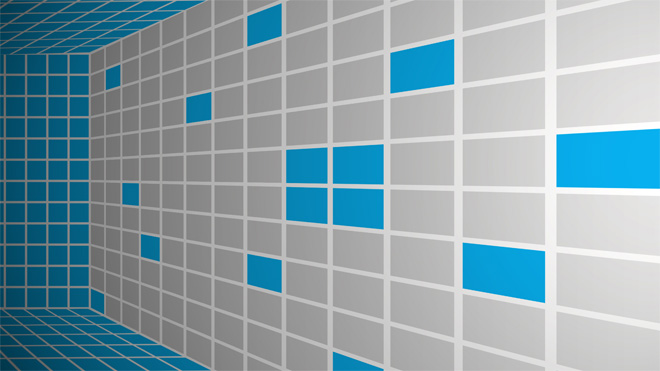
Download [1920 x 1080 | 1366 x 768]
Go ahead, grab a couple and try them out. Do let us know which ones you liked the most.

hi
On a couple of the wallpapers there is a little white line located on one of the sides, top, or bottom. Would be cool if you could fix it. In the mean time, I have a copy of the Windows 7 one that I fixed myself. It is uploaded on this post.
anyone have one without the watermark?!?!
Still need versions that don’t have the damn watermark.
Could I pretty please get them without the darn watermark? I love your site, but I hate the watermark.
awesome, thanks man!
I saved all the 1920×1080 wallpapers one by one and when i got to the end of the article, i found the ZIP file containing all of them :/
Y’know.. I have the consumer preview and this logo isn’t featured on it, at all. Neither is the colours scheme.
Amazing list. I’ll try to download one. Thank you so much for sharing.
I would have liked to see 1920×1200 versions. 1080 should be reserved for movies and not monitors!
those arrow in the knee ones??? you need to kill yourself
Maybe I am some kind different from the rest, but I cannot like these walls, sorry you guys…
Awesome walls… Gonna make a win 7 theme with this walls.. 🙂
Great Wallpapers! Thank you…
those are greaat
but i want to ask about something else , hope u can provide an answer
the old tweak for snapping apps in a lower resolution which was build for the developer version , doesn’t work for the new Consumer version no more
could u provide us with a tweak , a registry hack , a program , anything to enable this feature on a small resolution ??
I’ve been wandering the internet , askin’ this to all kind of win8 enthuse sites with no luck
i have a great deal hope in you guys … plz “addictive-tips”, comment … and any body else is welcome to answer too
The one that are a play on that phrase from Skyrim and say ‘Arrow in the knee’ are actually supposed to say Arrow TO the knee because thats what the actual phrase it. Its like:
“I always wanted to be a ____, but then I took an arrow to the knee”.
Please make a single zipped download for both resolutions.
great walls
Thanks for the awesome Windows 8 wallpaper 🙂
nice!
You must be joking–please don’t take it personally. My high school yearbook staff laughed when seeing them. Good feedback because the group of young adults learned design from an art instructor. Maybe take a second look after a good night’s rest.
I’m sorry, jasray. I forgot to mention that this is just a casual effort made by a single person in a short amount of time for people who weren’t trained by Da Vinci. Hehe. I kid. Thanks for the feedback. I know the wallpapers have no artistic depth to them whatsoever.
No. Why would I have a beta version of an operating system on my pc, especially one designed for mobile devices. Microsoft has made a fundamental error, again.
thanks
Seems to me a better idea would be to write a Metro App to make it look like a computer again…
I really, really passionately HATE the look of the Metro UI…
So now you can have wallpaper that looks as crappy as the Metro screen… Why? Let’s see, decisions decisions, a nice classy looking lady, or a nice Sci Fi scene on my computer desktop, Perhaps a flashy cityscape…?
Or a bunch of monochrome blocks… ?
My computer is capable of displaying some 16 million different colors…. and now someone has decided that instead, displaying only a half-dozen is somehow a good idea??????
Great Collection! 🙂
Can’t seem to decide which one to use as my wallpaper, they are all equally beautiful. Nice! 🙂
Just cycle through them, as I do 🙂
Love them Especially the “Y U NO have start menu”
i set that as my wallpaper lol
Please make the 1280×800 version 😀
Good Work! The wallpapers are certainly better than the OS itself :p