Windows 8 Jump Lists Comes With Better Privacy Options
With Windows 7 came a feature that changed the way users interacted with applications; Jump Lists. You right-click a pinned application in the taskbar to view the Jump List. The problem with Jump Lists is that you cannot control the history of all items that show up in the list. Windows 8 now allows better privacy control; you can choose to prevent Windows from showing recently opened items in the Jump Lists.
In the Taskbar Properties, the Start Menu tab has been replaced with Jump Lists tab. It makes sense since the Classic Start Menu has been replaced with the new Metro UI based Start Menu. Under the new Jump Lists tab, you will find the Privacy option – Store and display recently opened items in Jump Lists. Uncheck this option and all recently opened items in the Jump List will be removed. Note that these items will not show again even if you re-enable the option.
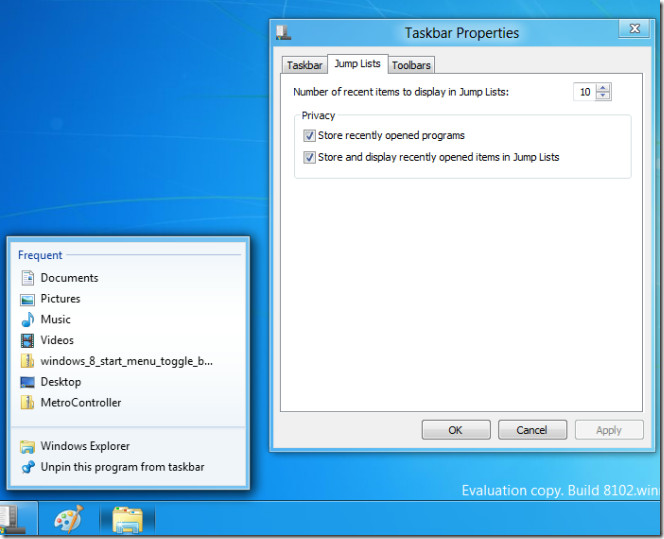
Apart from this option, you will also find an option to Store recently opened programs. By default, the number of items displayed in the Jump Lists are 10, this number can be increased or decreased as well from under this tab.
The option to prevent Windows from showing recently opened items in the Jump Lists is a great addition to Windows 8 that gives users full control over their Jump Lists history.

This article is factually incorrect as this can already be done in Windows 7
This can be done in Windows 7 as well, except that it’s not a separate Jump Lists tab.
nice article. I’m struggling with several these issues….
uhhh…you can actually do this in Windows 7 already.