Windows 7/Vista/XP: Get Transparent Taskbar When Aero Is Disabled
The Windows 7 taskbar(also known as the superbar) is simply awesome, but have you ever tried to make it transparent? TransTaskbar is here to help. But wait a second, does Aero not make the taskbar transparent in Windows Vista and Widnows 7? Yes, it does. This app is for those users who have Aero disabled in Vista or 7, and for those who are using XP.
It lets you adjust the level of the transparency of the taskbar with the help of a slider. Move the slider and adjust the level of the transparency as per your requirement. The command line version of this tool is also available which lets you adjust the transparency from the command line. Please note that whatever level of transparency you set, it will effect the Start Menu as well. This tool lets you set the transparency level between values from 0 to 255.
You will see the slider located at the bottom of the dialogue box, simply slide it and adjust the level of transparency, when ready, hit Apply. If you are using the command line version of this app, then you will need to adjust the transparency from the command line by running the following command with some minor modifications.
TTB < # between 0 to 255>
For instance, if you wish to set the value to 125, then run the above command as:
TTB 125
It works on Windows XP, Windows Vista, and Windows 7. Enjoy!
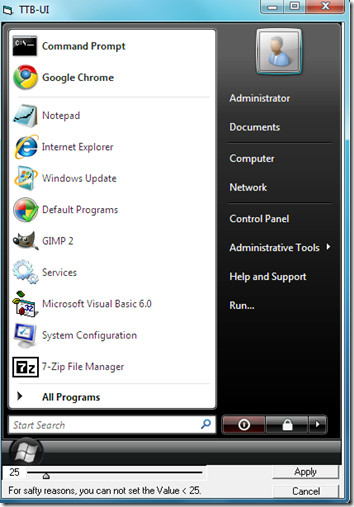

Hello… I am interested in the transbar app. I have been trying out many other transbar apps and they all make the icons on the taskbar transparent. Does this transbar app have the same effect as well? I’d try it right now but I am testing out another app at the moment so I would appreciate very much a response. Thanks very much… 🙂