Convert Any Media From Windows Explorer Context Menu
Oxelon Media Converter is a portable media (audio/video) files converter. Unlike other converters it provides explorer integration for quick conversions. Along with that it is a video/audio encoding tool that uses multiple threads simultaneously to take the most out of your processor. You can adjust the amount of threads to be used, the default is 5.c
You can also add the media files by simply dragging and dropping them in to the app. Select the desired media format, video codec and audio codec, video size, frame rate, video bitrate, audio channels and audio bitrate. Specify target directory and hit Conversion.
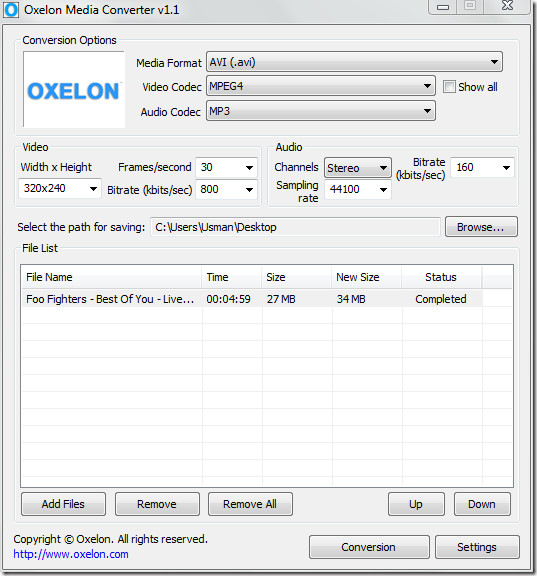
If you find the options in the context menu to be annoying, you can disable it from Settings. By default it will open up the website when you close the app, to prevent this make sure to disable it from Settings. Choose the number of simultaneous conversion processes to take best use of dual or quad core machines.
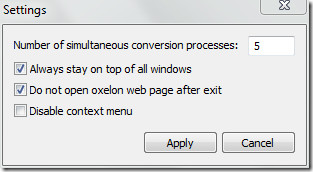
Oxelon works on two modes automatic and manual. The former shows carefully filtered list of supported parameters and codecs for each video/audio format, while the latter shows list of all available parameters and codecs for each video/audio format. You can enable this mode by choosing the “Show all” option.
List of audio/video formats and codecs supported can be seen on product page.
Download Oxelon Media Converter
It works on Windows 7, Windows Vista, and Windows XP.
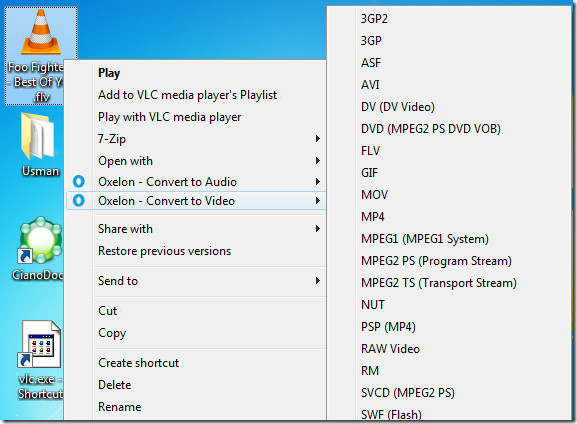

This converter is not a portable. This converter needs to be install first and copy all the files in the program files to make in portable.
Doesnt show up in my Windows Explorer context-menu even though I dont have it checked in settings. Could this be because I am running windows 7?
love the program
Does this work for converting movies to make dvd’s that will work in any DVD player?
Greattttt…. I like it…
I used to run Oxelon on an XP box and loved it. I got a new core i5 system and am now running Windows 7 64 bit. I downloaded and installed Oxelon and it works great. However, the one thing I can’t get it to do that I really loved under XP is to embed the Oxelon menu items in the file manager context menu (for quick conversions.) I’m just wondering why it won’t show up in the context menu?
Windows 7 doesn’t handle context menu entries in the same way as XP/Vista. I just posted a link to its source so whoever wants to fix it can do so.
“explorer integration for quick conversations.” Did you mean quick conversions?
Ofcourse. Thanks for pointing out the typos.
Seems great. Thanks 🙂