Windows 7 Services Optimizer
SMART, not to get confused with S.M.A.R.T Technology which is included in hard drives, is a free utility which makes optimizing the Windows Services easier and is based on BlackViper’s suggested configurations.
You can always tweak the services manually but this app automates the whole process. Right-click a service to get options, such as, Automatic, Manual, or Disabled. The only useful part of this app is that by using BlackViper’s configuration recommendations, it includes 3 sets of pre-configured tweaks; Safe Settings, Tweaked Settings, and Advanced Settings.
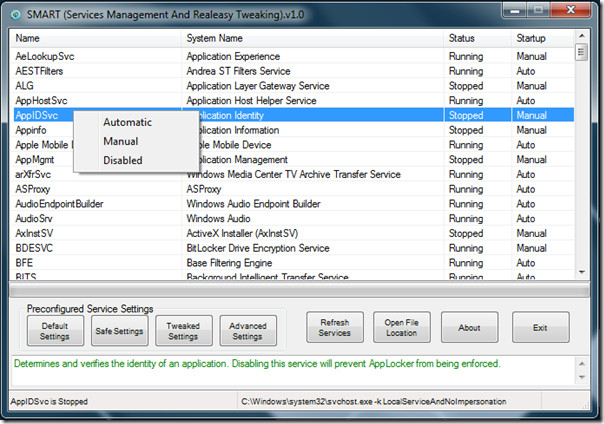
When clicked on any service, you will find a small information on it. You can choose to open the file location or refresh the services list. Please note that this app has been officially tested on Windows 7 only.
For a much more advanced tool, check out SrvMan.

i have problem for collection my products in one location or “all any my on one location”
results research REBW by phnoe SonyEricsson j10i2 k970 and SEk800i and Nokia and PC my DigitalMultiMediaSystemLexus don’t right joint in ONE NET GATEWAY…
I tweaked my services in windows 7 by Black viper site right after installing win 7 so this dident do a thing for me. I ran taskmgr right beside this program and nothing noticable changed
hi i have a pc pentium 4 that working by windows explorer pack 3 and want assemble windows 7 that tell me don’t able for this story …now if i by haveing windows XP pavk3 able continue for windows7 or vist or no?
my speed computer DigitalMultiMediaSystemLexs rebw very low and have problems by this low speed please help my pages blogs spaces web weblogs websites gateway net for optimize analyse service online security safe hacking and set up my browsers caches favorites…