Windows 7 ReadyBoost – Boost Your System Performance
Before reading this post, I would recommend that you first skim through our previous posts here and here. The ReadyBoost concept was first introduced and used in Windows Vista, it has been inherited to Windows 7 along with some note-worthy enhancements. Lets see what ReadyBoost is and how we can configure it in Windows 7.
What is ReadyBoost
It is a clever approach adopted to increase the system cache by utilizing the storage area from high speed storage devices such as USB Disks, Memory Cards, SD cards, Compact Flash drives or any other kind of massive portable flash repositories. Windows ReadyBoost depends on the memory management of the SuperFetch mechanism in Windows and can significantly improve system response time for any operation.
How To Configure ReadyBoost In Windows 7
Now I will show you how to configure ReadyBoost in Windows 7. Plug a USB disk in to your system, then right click its icon in the Computer and choose Properties. The Properties window will be displayed, now go to the ReadyBoost tab then check the Use this device option and adjust the value of the space that you wish to allocate for the system speed by using the slider.
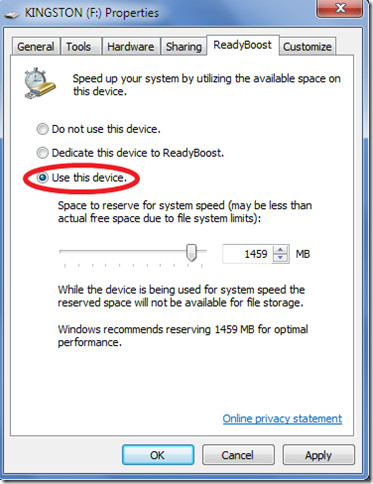
Click Apply and Windows will create a file with the same size as specified in the above window on the root of the USB disk. When you are using this USB device for system speed then you will not be able to use the reserved space for storing any data.
ReadyBoost Enhancements
The important enhancement in the Windows ReadyBoost is that it can handle more flash memory and even multiple devices (up to eight) for up to a maximum of 256 gigabytes (GB) additional memory.
ReadyBoost General Requirements
There are some small requirements which must be fulfilled, in order to use the device for ReadyBoost. The device should be at least be 256 MB in size, and at a minimum 235 MB of its available space must be free, and the access time of the device should be less than 1ms. Enjoy!

Readyboost works very well to improve Windoows 7 and WMC. I also set the pagefiles to the same as the installed memory, both settings and now have no lag in record tv loading files etc.
how to download ready boost