Windows 7 Orb Changer: Change Start Button
Here we have very fascinating freeware to change the start orb of your Windows 7 desktop called Windows 7 Orb Changer. You can now change the look of the orb and beautify it with your own custom made image.
Note: Make sure that you have made a backup of Windows Explorer. To create a backup, click ‘Make Backup of Explorer’ button.
To Change the Start Orb, click Change Orb and choose from the list of 38 given bitmap images given with the app or you can choose your own custom-made bitmap image. It also supports Jpg, Png, and Gif image formats.
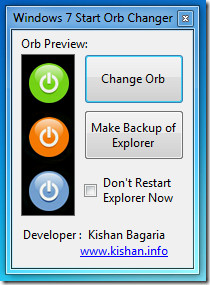
Changing the Orb requires Windows Explorer restart. If you want to prevent Explorer from restarting and want the change to take place during the next reboot, check the ‘Don’t Restart Explorer Now’ button.

Download Windows 7 Orb Changer
According to the author it works on both Windows 7 32-bit and 64-bit OS.

I'm planning to make a globe with my face on it. Lol. Thanks for this!
HAHA! thats awesome.