Windows 7 Modem Drivers
Most users after migrating to Windows 7 face compatibility problems. One of the most common being that they are not able to find the drivers of their modem. This is however not a new problem and arises every time a user upgrades to newer operating system.
Before I begin, let me remind you that Windows 7 is actually Windows Vista, but a greatly improved and refurbished version. If you are having trouble installing a modem driver in Windows 7 the best quick way is the usual – run it in Windows Vista compatibility mode.
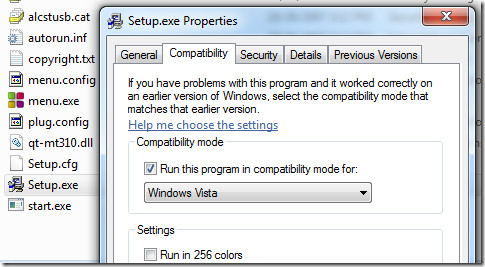
The above mentioned solution is for those who have drivers for Windows Vista, but what if you have drivers for Windows XP and your device manufacturer has stop providing updates. In this case you can try running it in Windows XP compatibility mode, but this is not it.
I can vouch for the fact that some users will still have problems and if you are in such a situation, do not lose HOPE. When all else fails, it is time to be clever(but this will cost you some bucks).
Suppose a modem cannot be changed, for e.g, the Internet Service Provider(ISP) does not provide any other modem except a single modem number. In this case you are stuck, but there is still a way to make it work with Windows 7. Simply connect the modem with the Wifi Broadband Router and set up your own wireless network. If you are using Linksys or any other popular brand, then the drivers will automatically get installed in Windows 7 and get updated via Windows Update.
Personally, I fall in the above situation and the ISP provides a ZTE Modem which has drivers for Windows XP. Below you can see the setup I use.

Photo taken from iPhone 3G
I would still recommend setting up a WiFi even though you can buy a new modem that supports Windows 7. Rather than spending $30 on getting a new modem, why not get a WiFi router for the same price, which can connect every device to the internet without wires? In some places you will even find discounts on routers which makes it much cheaper than modems, a great way to get more done while spending less. 😉

unable to install data card. huawei ec150. no drivers available. Need drivers and process of installing the same.
not working with ZXDSL 852 🙁 yeah it’s older
or you can by an ethernet cable and use that instead of using the usb cable. thats what i did and it works