Windows 7: How To Delete Grooveex.dll File [SharePoint 2010]
If you have SharePoint 2010 installed which comes as part of Office 2010 suite and you want to re-install it, then there is a huge probability that an error will prevent Office 2010 from installing. This is just one of countless examples, you might face such problem while upgrading from Office 2007 as well.
The Office 2010 installer will ask you to delete SharePoint 2010 completely before installing a fresh version again. Now how are you supposed to delete SharePoint 2010 completely, didn’t Office 2010 uninstall properly? This question will keep you wondering, but we have a solution for you.
Go to Program Files > Microsoft Office > Office14 folder and delete both Groveex.dll file along with a folder named “1033”. The only problem now is that it is impossible to delete Groovexx.dll file since it is a Microsoft SharePoint Workspace service which starts automatically during Windows startup.
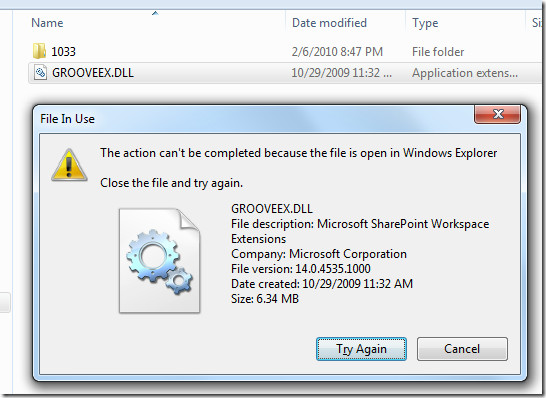
Here is a clever trick, simply change the extension of Grooveex from .DLL to .BAK, restart the system and then delete it. This will prevent Windows from loading Grooveex.dll service during startup. Once the file is deleted, go ahead and install Office 2010. 😉

This is also a fix for the common crashes while using File Explorer inside Adobe Creative Cloud programs. Thanks Microsoft!
Thanks a lot. !!!! Your way was amaizing. i am very gratefull with you.
Thanks mate..
So simple…… thank you. I hate the “Microsoft Office encountered an error…. guess what it is because I’m not telling you” dialog box.
I thank goodness for people smarter than I am. This is very helpful!
wont work
Thank you! This was of great help.
Formidabile!!!! per fortuna che c’è questo post altrimenti nn sapevo come fare!!!!!! grazie milleeeee
even easier, rename the folder it’s in, then you can install 🙂
Thank you very much! For a while I thought I hasn’t worked, but it finally did. Phew!
Gates bless you.
Thank you very much! I needed it as I’m installing Office 2007 Enterprise in my sister’s Windows 7 OS and I couldn’t because of the reason you mentioned.in the article. Now I’ve installed it and everything is alright. Thanks!