Windows 10: Toggle The Start Screen And Start Menu From The Desktop
Windows 10 brought back the Start menu and at the same time made it so that we would never ever accidentally swipe-switch to the Start Screen ever again. We talked briefly about how to enable one and disable the other in our Windows 10 features post. To do so, you have to open the Taskbar properties where there is a dedicated Start Menu tab. The ‘Use Start menu instead of the Start screen’ option toggles them. When the change is made, you have to be logged out of your system for it to take effect. If you prefer a much faster way of doing it, consider the right-click context menu on your desktop. A user at TenForums has developed a script that lets you add a toggle option to the context menu. It makes a change in the Windows Registry so if you’re weary of such things, you might not like this solution. With the script, a user does not have to be logged out for the change to take effect making this process exceptionally faster than the default method.
Download the script from the original forum post below and extract it. The zipped file may be detected as dangerous by Chrome but it is safe. When extracted, you will find two files inside; a VBS script and an REG registry file.
To add the toggle option to the context menu, paste the VBS script file inside your Windows folder. Paste it at the root at C:/Windows. Next, run the REG registry file and if prompted, allow it to make the change. Right-click anywhere on the desktop and you should see the following in the context menu that appears.
You need only click the option and your screen will blink indicating the change has been made. To remove the option, you will again have to return to the original forum post and download another zipped file. This one will only contain an REG file. Run it and it will remove the toggle option. Go to C:/Windows and delete the VBS file you installed. That’s all it takes. Why isn’t this a default option though? Either Microsoft didn’t want to make it too easy or it has some deep grained purpose behind it.
Download Start Menu or Start Screen Toggle – Desktop Context Menu Script

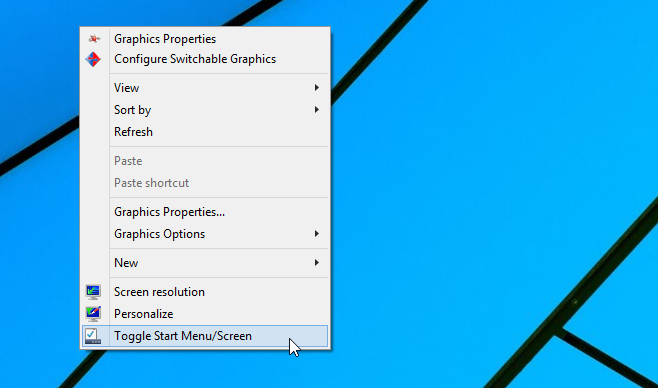

First you add a new Start screen, then you remove it. Progress. MS style.