Wii Backup Fusion – Backup Wii Games On Windows, Mac, And Linux
If you are looking to backup, extract, repair, convert and transfer your Wii Nintendo games, then Wii Backup Fusion is the right program for this task. It is a complete portable backup suite which allows management of Wii games on Windows, Mac and any Linux based OS.
Just load the files from the Load button and select the desired data to manage with Wii Backup Fusion. This application can be used to list games from images, create WBFS (Wii Backup File System) partitions and DVDs with all game infos, to transfer game images to WBFS partition or file, for importing game from DVD to WBFS/image and to extract game contents from WBFS/images. Conversion can also take place between game image formats. Users can also compare (diff) images after transferring them. Other features include, splitting game images while transfering or converting, comparing files and WBFS game lists, checking and repairing options for WBFS files/partitions and support for scrubbing data, GameCube images, ISO, CISO, WIA, WDF, WBFS files/WBFS partitions.
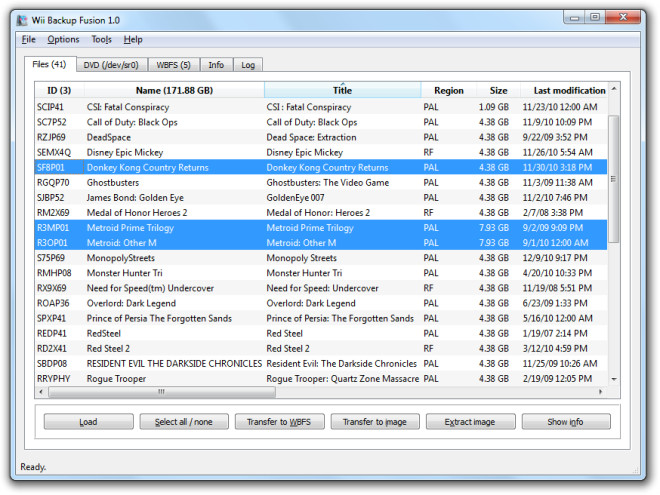

You should note that you also need a DVD drive capable of reading Wii and GC discs
Only specific drives are capable of reading Wii and GC discs, obviously in addition to the drive you will also need it installed in a PC with proper drivers. At present the only drives known to be capable of reading Wii and GC discs are the following:
* Hitachi LG GDR-8161b (IDE)
* Hitachi LG GDR-8162b (IDE)
* Hitachi LG GDR-8163b (IDE)
* Hitachi LG GDR-8164b (IDE)
* Hitachi LG GDR-H10NBLK (SATA)
* Hitachi LG GDR-8082N – USB SLIM Portable Drive