Who Blocked Me? Check Who Blocked You On Windows Live Messenger
Sometimes a person needs to see whether he/she is blocked or not? When your friend or co-worker doesn’t come online, there could be three plausible reasons – Person is offline, Person’s status is offline, Person has blocked you. The later is something everyone is searching for.
So far various tools have been released which tell users who blocked them on MSN Messenger, but the reality is far from what they claim. Luckily, today I came across an excellent piece of tool called MSN Privacy Extender which embeds inside the Live Messenger and acts like an add-on. It will tell you which person has blocked you quickly without any fuzz.
To install it, simply run the exe file, choose the destination folder where Live Messenger is located, and hit Install.
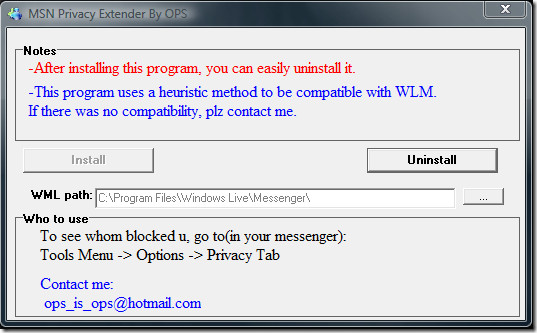
If your messenger is running, the installer will automatically shut it down. After the installation is complete, simply run Live Messenger and navigate to Tools > Options and select Privacy from the left sidebar. You will find the list of people who have blocked you at the end, as shown in the screenshot below.
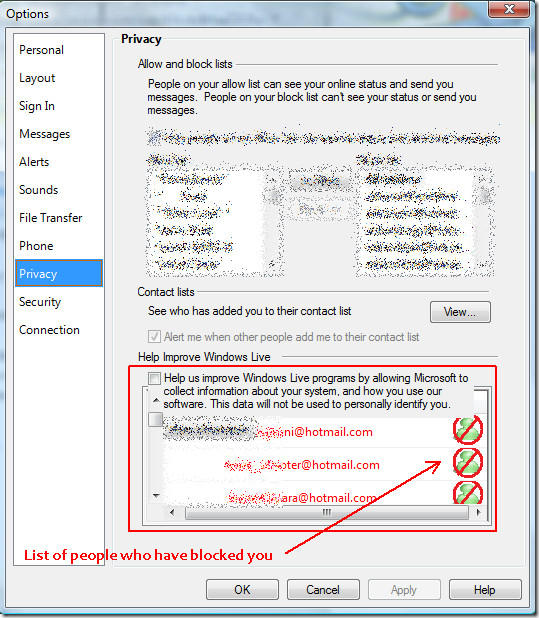
This is the first ever block checker which actually works and doesn’t require you to run any 3rd party tool.
It works on all versions of MSN and Live Messenger including the latest version of Live Messenger. Enjoy!

This thing isn’t accurate. I just checked it. Some of these people I still have on my MSN
I don't know if this works or not but there was no harm in trying it. The only people that it detected as blocking me had actually deleted me. Maybe noone is blocking me or maybe it doesn't work. Who knows. I think the only way to find out if this works is to ask a friend to block you to test it out.
I had one contact absent from the list of people who'd added me so I right clicked her name in my allow list and the option to delete was black meaning that this person had deleted me. The same contact was also shown by this software to have blocked me. Anyway I sent her a message and she received it and replied. She had neither deleted me nor blocked me. Messenger isn't that reliable to begin with and no software can distinguish between false positives and real deletions or blocks. People who you think have deleted or blocked you might not have. Don't depend too much on technology. Your best bet is to just ask the person about it if you think they have blocked you.
guyz check out this site…this is true…www.whoisblocked.comthis one works…
this was some retarded crap, its showing online ppl wich i talk with on daily basis as blocked just cause they are “away” atm:P
this was some retarded crap, its showing online ppl wich i talk with on daily basis as blocked just cause they are “away” atm:P
this was some retarded crap, its showing online ppl wich i talk with on daily basis as blocked just cause they are “away” atm:P
Fake. 11-14yr olds would believe this shit works.
You may use these HTML tags and attributes:
Oh my god…I love you so freaking much!! x)) It works perfectly!!<3333333333333333333 yay!
Fake. Those people didn’t block me. It seems to just list random people from my list. It doesn’t list anyone who has blocked me in the past.
it doesn’t work at all (messenger 8, 9).
just shows who deleted you, not blocked you.
I think when a user is deleted there is an option to block user as well. So maybe you got blocked that way.
hey.. this seems interesting, i only want to know if a certain person as blocked me.. quickk questions though
…
does it work… on people who may have blocked you before you installed it?
and.. how do i install it?
It seems that you messed up when doing some maintenance on your blog database. You’ve replaced every instance of the word “claim” with the word “calm” in every post.
It was a typo, database hasn’t been messed up. =)
Well. I tested it with the new Messenger (Wave 3 update) but doesn´t work. Only shows contacts who deleted you… Hope for a fix….