WhiteSpace: Easily Remove White Space Or Punctuation From Text
There are instances when you have to remove white space from any given text. Choosing to perform the task manually can be too time-consuming as you have to look for all the spaces and finish them manually. WhiteSpace is a small tool that automates the task of removing whitespace, punctuation or both from any given text. Additionally, you can also choose to retain a single space between text.
The application performs a simple function of removing white spaces. When you launch the application, simply copy & paste the text into the left window. Then, check all actions that you want to perform, for instance, Remove all white space, Remove all punctuation or Keep a single space. Upon selecting any action, click the Remove button to enable the changes. The edited text will appear in the right window.
You can consider using this application if you want to remove white spaces from a large selection of text.
Supports Windows 7 OS; testing was carried out on Windows 7, x86 system.
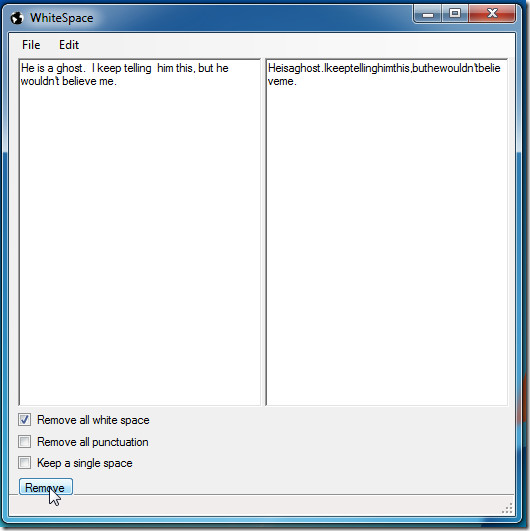

Does not work very well for me. Very buggy, freezes, the options don’t work. Tried several times. Finally had to get rid of it. sorry
It’s not useless at all, works perfectly. Thank you very much. Don’t know why nasty person said that.
I’m looking for something like this, but that’s capable of handling MBs of text
Thank you VERY much for this tool, it was exactly what i was searching for!!! 🙂
what a useless crap