Where Is The Charms Bar In Windows 10?
Windows 8 was heavily criticized for removing the start button. So loud was the dissension that Microsoft had to yield to it and the start button made a come back in Windows 8.1. Windows 10 brings back the Start Menu though with a very modern look so it seems things will be returning to a new normal with the next version, right? Nope. Once you’re done exploring the new Start Menu in Windows 10 you might start wondering where the Charms bar (introduced in Windows 8 and much loved) is. The very short answer to that question is that it’s gone but not missing. Here’s what has happened to it.
The Charms bar incorporated five major functions; Search, sharing, devices, settings, and switching to the Modern UI start screen. With the return of the Start button and the Start menu, Windows 10 no longer needs Start button. The addition of Cortana and the Search bar negate the need to have a search feature in the Charms bar as well. We’re left with sharing options, connecting to devices, and quickly going to Settings.
All this, and more are now taken over wholly by the new Notification Center in Windows 10. Check out the bottom of the Notification Center panel and you will see most of the toggles previously housed in the Charms bar including Airport mode, Wi-Fi switch, a link to the Settings app, and even one directly to Location settings. Additionally, the Sharing and Devices options have been moved here. Click Expand to view them all.
The Windows 10 Search bar and Cortana have indeed negated the need for a search feature in the Charms bar but that particular search wasn’t just a system-wide search feature. It was also context sensitive search and that’s what’s missing even from the Notification Center. Context search for apps has not disappeared, it’s just moved. Open an app and click the hamburger icon at the top left. Select the Search option to bring up a search panel on the right.
This search is set by default to ‘Everywhere’ but you can open the drop-down menu and instead select only the current app to search in.
Lastly, the Settings charm held one very important function; shutting down your PC. That too has moved to the Start Menu. Alternatively, you can right-click the Start button and select Shut down from the context menu.
There you have it; a Windows version that is devoid of the Charms bar but still offers you every single functionality that was present in it.
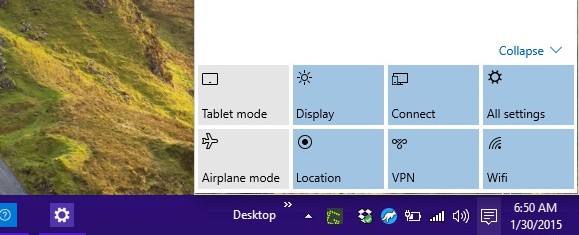
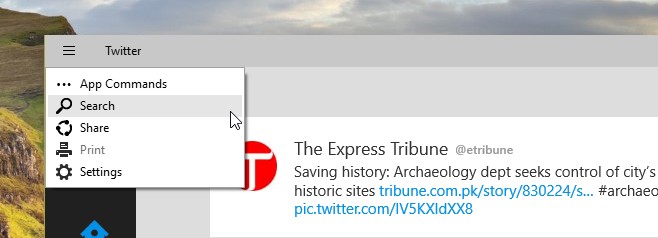
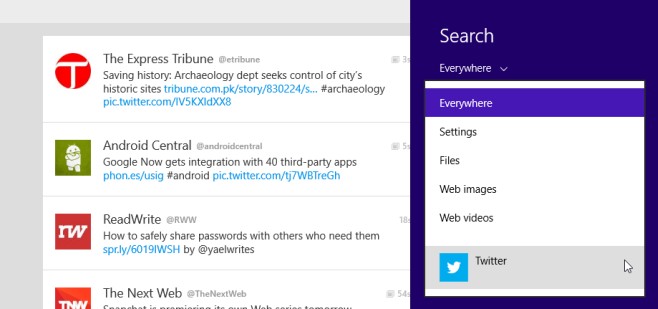


I think the big problem that Windows 8 suffered from was that it was aimed too much at touchscreen devices. This meant that using it on non-touchscreen was a really awful experience.
Windows 10 tries to back track on that, but seems to have gone a bit too far in my opinion. That Start Menu is much more irritating and far uglier than the 8/8.1 Start Screen.
The Charms bar is actually a very good idea, but was just too fiddly on a non-touch device.
It does give you quick and easy access to settings for the various apps, as well as the search function. I realise search has been made easier, but just try using Cortana in a noisy office environment.
Jakey’s problem with the Charms bar is most likely caused by the only reason I disliked it… multi-touch options turned on on a laptop?
A lot of manufacturers use the Synaptics software to give additional functionality for pointing devices. But on most newer laptops these are set to give your track pad much of the same multi-touch functionality as an iPad screen.
This can be quite infuriating if you get too close to, or swipe in from, the right of the track pad, as it pops the charms up.
The simple solution is to disable some of the multi-touch features in the mouse options, or uninstall Synaptics if it’s been modified for your device manufacturer (Acer like to have their own options available).
Call me insane but after I’ve gotten used to it (which didn’t take very long at all) I actually really like Windows 8/8.1.
I’m with KJ. I hate that Charms bar. I agree with the author on one point ” the Settings charm held one very important function; shutting down your PC ” What a idiotic place to find the shut down button.
That’s one of the reasons I installed Start8 within the first week after getting my laptop with Windows 8.
Funny how just a few things like the Charms bar and the Metro interface being forced on you, can turn folks against the OS.
On the other hand W8.1 is great on my phone much better than Android.
I’m not sure if you’re being sarcastic.
The Charms bar was much loved? By whom? Most of the Windows 8 users I’ve spoken to absolutely abhor the Charms bar, much more so than even the start screen. There is nothing more annoying than trying to use your PC than to have random stuff popping up when you’re trying to click something or scroll something.