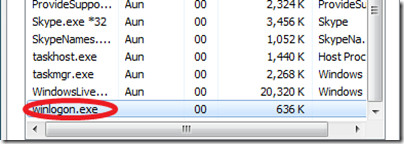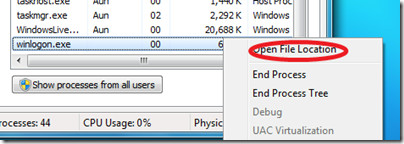What Is Winlogon.exe Process?
Why is the Winlogon.exe process always running? Because it is responsible for handling the very important task of user authentication. Whenever you boot your computer and enter the user name and password, this process is invoked. In short, it is one of the most vital system processes.
How To Find The Location Of The WinLogon.exe
This process was first introduced in Windows XP and all the latest versions of Windows have this process as well. Typically it is located on the c:\windows\system32 path. But if you wish to determine it’s location, open the Task Manager, right-click the process name and click the Open File Location option.
Can Winlogon.exe be a Virus ?
If you find this process running from anywhere else then the default location then you should be suspicious, as many malware try to infect your system by using names of such commonly needed processes. In such situations, give your system a through scan with a good anti-virus and anti-malware application. Enjoy!