What Is Windows.old Folder And How To Remove It
We will be discussing the following points in this post:
- What is the Windows.old Folder ?
- What is Included in Windows.old?
- How To Remove The Windows.old Folder?
What is the Windows.old Folder ?
You might have seen the Windows.old folder in your C drive, this is because you have probably performed an upgrade or custom installation of Windows 7 or Vista, in either case your old Windows folder is renamed to Windows.old. This is done so that you can copy files from the old installation, should you need them.
The typical reasons for the presence of this folder are:
- You install Windows Vista/Windows 7 via upgrade on a machine which was running on older version of Windows especially Microsoft Windows Vista/XP/2000.
- You perform a custom installation of Windows Vista or Windows 7 instead of an upgrade installation.
What Is Included In Windows.old ?
The following sub folders are present in the Windows.old folder.
- Windows
- Documents and Settings
- Program Files
How To Remove The Windows.old Folder ?
Once you are pretty sure that you no longer need any data from Windows.old then it would be a wise decision to remove it, to conserve disk space. Here is an easy way to remove it.
Right-click the C drive or any other drive where Windows is installed, select Properties, and hit the Disk Cleanup button to launch the Disk Clean Up utility.
In order to remove Windows.Old, check the Previous Windows installation(s) option and hit OK.
It’s that simple. Removing the previous Windows installation can save you quite a large amount of hard disk space, as you can see in the screenshot above, the old windows installation was taking 9Gb.
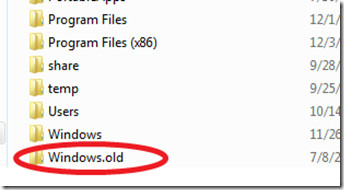


why is there a windows.old folder on my brand new, custom built machine?
i think if i do it i can save 564587639285694875904749836578479857956928375326598236577095735982365823759072350972093579203759203750923750-92375904375097590723-095792037598436592365986439856928359845793548735487254875479854387354784357845378435763457685234763548KB
umm nope I don’t have a previews windows installan
just remember windows.old contains EVERYTHING from your old installation, pictures, movies, gamesaves, files you were working on eta. also i was alway sable to delete it by just going to the folder and selecting delete and then emty recycle bin.
Thanks man my computer gave me hell with this issue just fixed it now if I was a woman would have sucked your fingers
The simplest and most direct article I have read in quite some time. I’m not a very big fan of Microsoft’s overuse with backwards compatibility.
Thanks saved 70gb
omg mine was 300GB!!!
It’s amazing what information you can find on the net if you take the time to look. This post gave me back 108 Gigs from 230 Gigs. A BIG THANK YOU
thanks i saved my 23 gb
Great article. JJust cleared up 108GB for me!!
wow tnx a lot u just saved me 263 gb ! out of 465
Instalei o windows 8 por cima do 7 e não consigo deletar a pasta Windows.old, alguém também está com este mesmo problema? Alguém pode me ajudar?
Obrigado.
So that’s where all my disk space was going… I knew something wasn’t right.
I have been trying to recover some of my BootCamp drive space since I upgraded from XP to Windows 7. After screwing around with various non-working “fixes” I found this page. I got back 27gb on a 75gb drive. Thanks So Much!
I was admired with the existence of this folder in my machine.
And still dont understande why it was there.
I did a complete new install of Windows 7. I even formated the machine before installing it.
Great article and it gave me back 70 gig. Thanks heaps.
If you upgrade from windows XP to Windows 7 I don't think one is craeted
Bit of a fairytale as the “Previous Windows Installation(s)” option does not exist in that location on my machines.
Mine wasn’t there either, until I clicked the “Clean up system files” button.
Mine is still not showing up
Real nice article… I bet there are tons of people with this situation of an old install taking up space.
Real nice article… I bet there are tons of people with this situation of an old install taking up space.
Real nice article… I bet there are tons of people with this situation of an old install taking up space.