What Is The Difference Between An HDD And An SSD?
If you’re looking to build a PC, or perhaps ready to upgrade your laptop to a newer, faster, more powerful model, you will likely have to familiarize yourself with the major components that collectively contribute to its power. The components depend on your needs which may involve games, running heavy software, or watching movies and looking at cat pictures. If you were to start looking at pats of laptop models now, you will come across something somewhat new; SSD drives. For years now, laptops and desktop PCs have used HDD i.e. Hard Disk Drives but the changing market now has models that come with an SSD i.e. a Solid State Drive. If you’re wondering what the difference between the two is, this post breaks it down for you.
SSD and HDD differ in a lot of ways but the one major difference between the two is their structure.
An Hard Disk Drive is a mechanical device with spinning (i.e. moving) parts like the spindle, the platters carrying the disks, and the read/write head that moves over the disks to read and write data, among others.
A Solid State Drive is simply a chip, or set of chips arranged together, depending on the capacity. There are no moving parts. An easy way to understand what it means to have no moving parts is to look at a USB. It has no read/write head, or even data disks.
These two storage devices derive their names from their structural make-up. An HDD is a storage device with mechanical moving parts whereas an SSD is made up of chips. The structural differences aren’t the only difference though. Here’s a brief comparison between the two types of drives.
| Hard Disk Drive | Solid State Drive |
|---|---|
| Is significantly cheaper in comparison | Is going to cost considerably more than an HDD. Even a USB of the same capacity will cost less. It’s safe to say that an SSD is one of the more expensive storage devices at present |
| Overtime, and with larger files stored on an HDD, fragmentation can occur | Fragmentation doesn’t occur on an SSD |
| An HDD is more commonly available in lots of different capacities. | An SSD is available in limited storage capacities and it isn’t available everywhere. |
| An HDD can break i.e. shatter if you attempt to move your laptop or computer while the drive is still running. Although HDDs have become better, and more reliable, it is still prone to shattering due to its structure | A solid state drive can’t shatter like an HDD. It’s not advisable that you smash it with a hammer and expect it to survive but you don’t need to worry about it breaking. |
| An HDD is noisy. Some are less noisy, some are more noisy, but they are definitely noisy. | An SSD is quiet as a mouse because it has no moving parts. |
| Compared to SSDs, an HDD is slower at reading and writing data. | An SSD is much faster at reading and writing data than an HDD. These drives are often preferred by gamers for a better gaming experience. And that’s why gaming laptops and PCs generally cost more |
| Although energgy consumption by an HDD is not huge, we’re comparing it to that of an SSD and it’s higher. | An SSD consumes significantly less energy than an HDD and it won’t heat up much. An HDD is likely to heat up much more than an SSD of equal capacity |
| An HDD weighs more. | An SSD weighs significantly less than an HDD making the laptops that they are used in weigh less. If weight is an issue for you when you buy a laptop, consider looking at models that come with an SSD |
These are the major differences between the two types of drives. With SSD being the newest technology, it’s obviously more expensive. People recommend it for its reliability. HDDs are considered to be the storage equivalent of work horses. If you decide to go with an SSD, you will likely have to pay more for less storage space and the availability of the drive may be a problem.
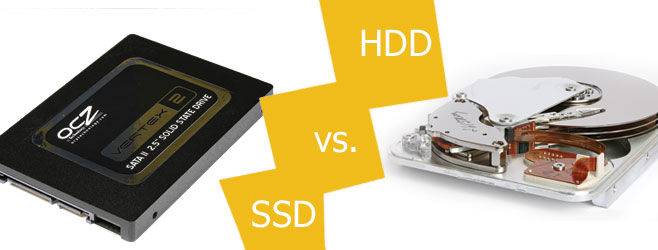

Does a lot of writing and deleting data affect the life of a SSD? Is it preferred to install the OS on a SSD and store other files on a HDD?
An HDD has a longer lifespan compared to an SSD but an SSD is far less likely to ‘fail’. That said, since an SSD is more expensive and limited in storage, you’re probably better off installing your OS on the HDD. There are laptops out there that come with both an HDD and an SSD but they’re expensive.