WebCamEffects: Spice Up Your Video Chats For Good
Ever wanted to hide the background while video-chatting? You may want a suitable disguise just for fun to let the other know that you are different in a surprising way. Well, WebCamEffects is a fun application equipped with a wide range of filters, backgrounds, face masks, frames, text, time & date, static and dynamic objects to mention a few. Moreover, you can record your video conversation for the record. Organized into useful tabs like Effects, Sources, Snapshot, Options and YouTube Upload, using your webcam to customize yourself in popular IMs like Skype, Windows Live Messenger, ICQ, AOL IM, etc., would never have been this easy.
During installation, it asks you to install SweetIM toolbar, set SweetIM as your default browser search and homepage. So, make sure that you uncheck all SweetIM-related installation options to avoid installing unwanted software on your system. Once you’ve unchecked all the options, click Decline to continue installing WebCamEffects.
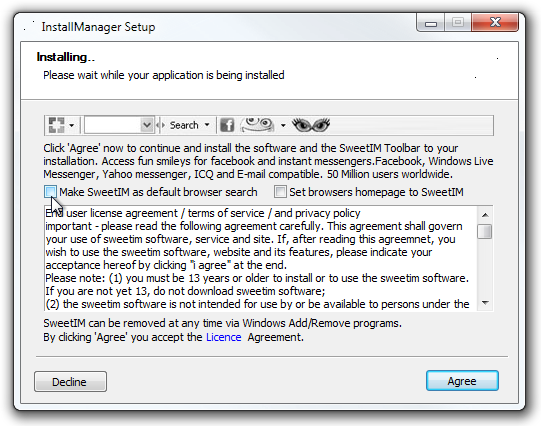
As soon as the installation completes, WebCamEffects automatically detects and turns your webcam on in order to ready yourself for modifications. The interface is organized in such a way that the video from the webcam is displayed in the main window, surrounded by useful tabs on the right and a list of applied effects below (that can be disabled with a click). Video Playback, recording and saving buttons are also displayed below the video preview. Once you click the Effects tab, the categories would come to view in the extended window along with the relevant effects. The selected effects would then preview on the output screen to give you a better feel of the selection.
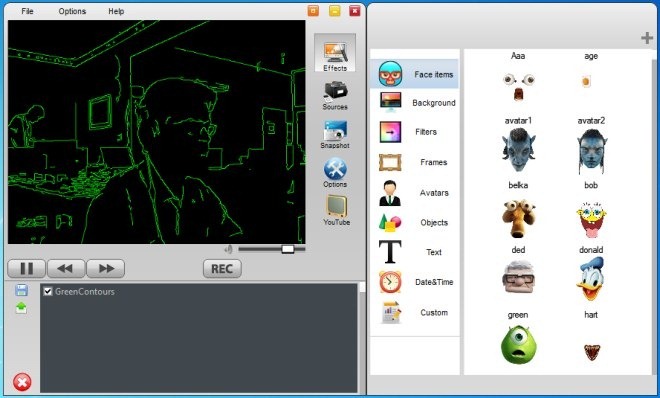
The Sources tab allows you to choose and configure WebCam, Video, Image and Desktop settings. For instance, if you’re using multiple webcams (one may be built-in and another higher quality external webcam), the Sources>>>WebCam allows you to easily select the required device using the drop down menu.
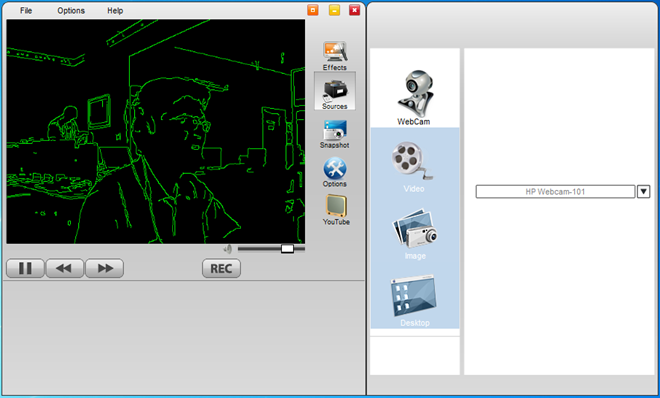
Similarly, the Options tab allows you to configure the video results in accordance with brightness, contrast, color, resolutions, etc. The application startup and update settings can also be modified through this tab.
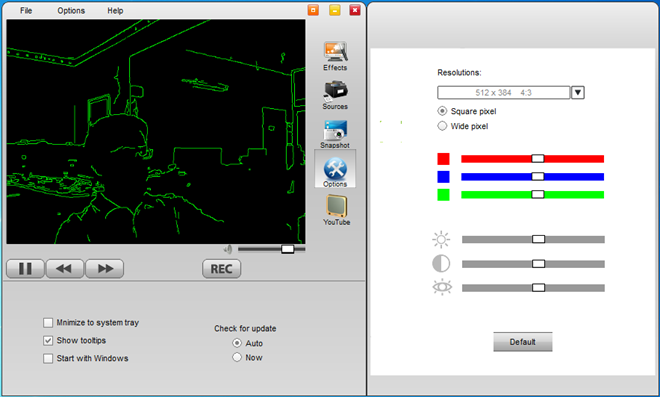
You can transform the way you look in a video conversation, by changing the background and appearance using the available presets. With the recording ability noted, it also provides snapshot features. Snapshots can be taken automatically or manually. Videos can be uploaded to YouTube, directly, by specifying the account details and video description. Hence, the output of WebCamEffects can be saved to the disk and the internet, efficiently.
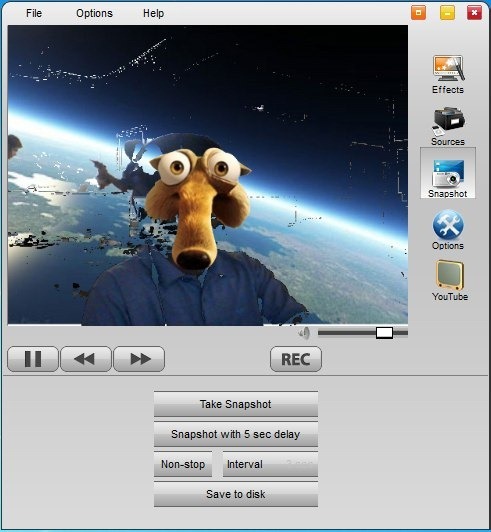
We tested this utility on Windows 7, 64-bit edition. It further supports Windows XP, Windows Vista, Windows 7 and Windows 8.

Abdullah Saqib, it can record voice from microphone?
Thanks!