How To Watch 360 Videos In Windows 10 Via The Movies & TV App
360 content is slowly growing. Both Facebook and YouTube support this format even though cameras for it are not common. They’re also very expensive so you’re unlikely to see a huge boom in 360 content any time soon. That said, 360 content, 3D content, and Virtual Reality content are being pushed hard by giants like Facebook and Microsoft. Facebook has its Oculus headset, and Microsoft has the Hololens. With the Creators Update, Microsoft added expanded the capabilities of the Movies & TV app and added support for 360 content. You can now use the app to watch 360 videos in Windows 10. Here’s how.
To watch 360 videos in Windows 10 via the Movies & TV app, you need a video recorded in that format. The app doesn’t automatically detect if a video was shot in that format. It will give you the option to view any and all videos in 360 format. The only thing is, it’s pointless if the video isn’t shot that way.
Download A 360 Video From YouTube
You can probably find a stock videos shot in 360° format, or you can download one from YouTube. To download a 360 video from YouTube, you need an app that will preserve the 360 format. We recommend using KeepVid. Find a 360 video and paste its URL in KeepVid.
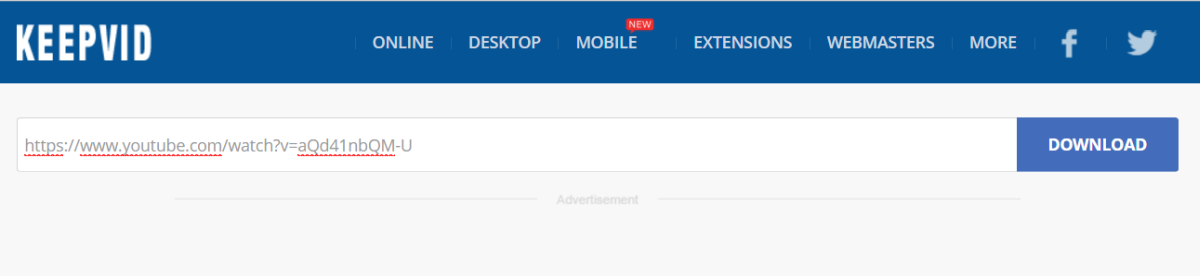
When given the choice, select the highest available resolution to download the video in.
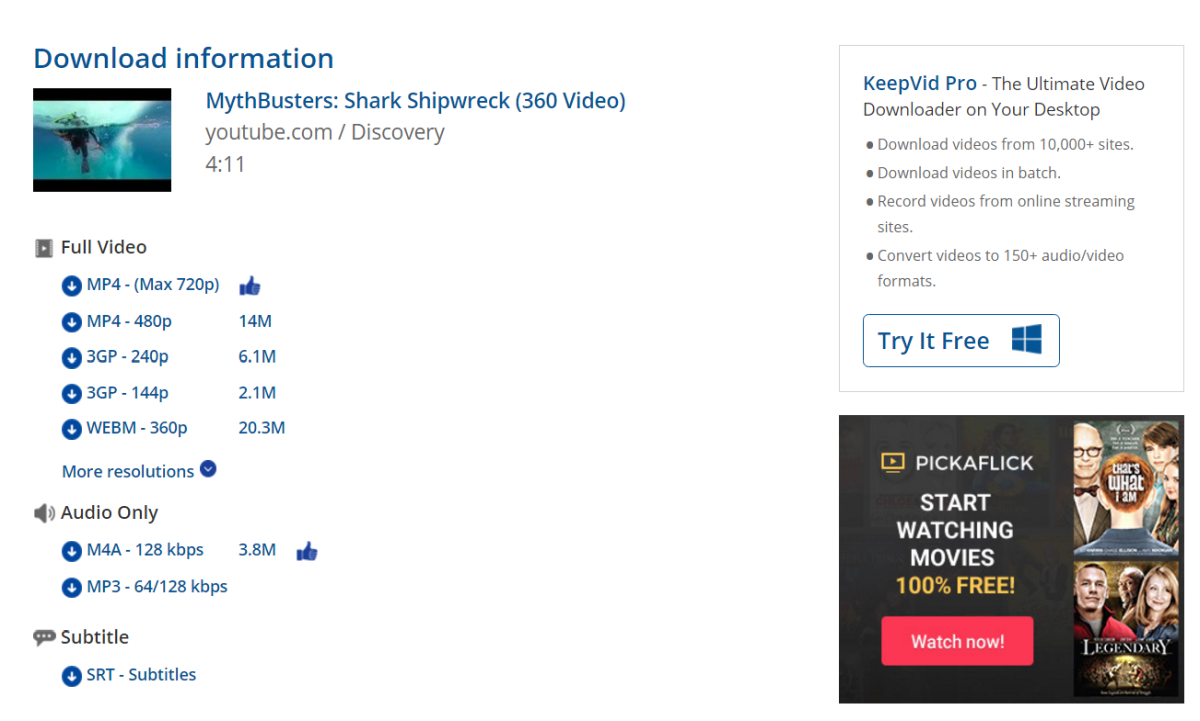
Watch 360 Video In The Movies & TV App
After you download the video, open it in the Movies & TV app. You should see a 360° button next to the full screen button. Click it. If you don’t see this button, click the overflow button and there will be a ‘play as 360 video’ option in the menu. Click it.
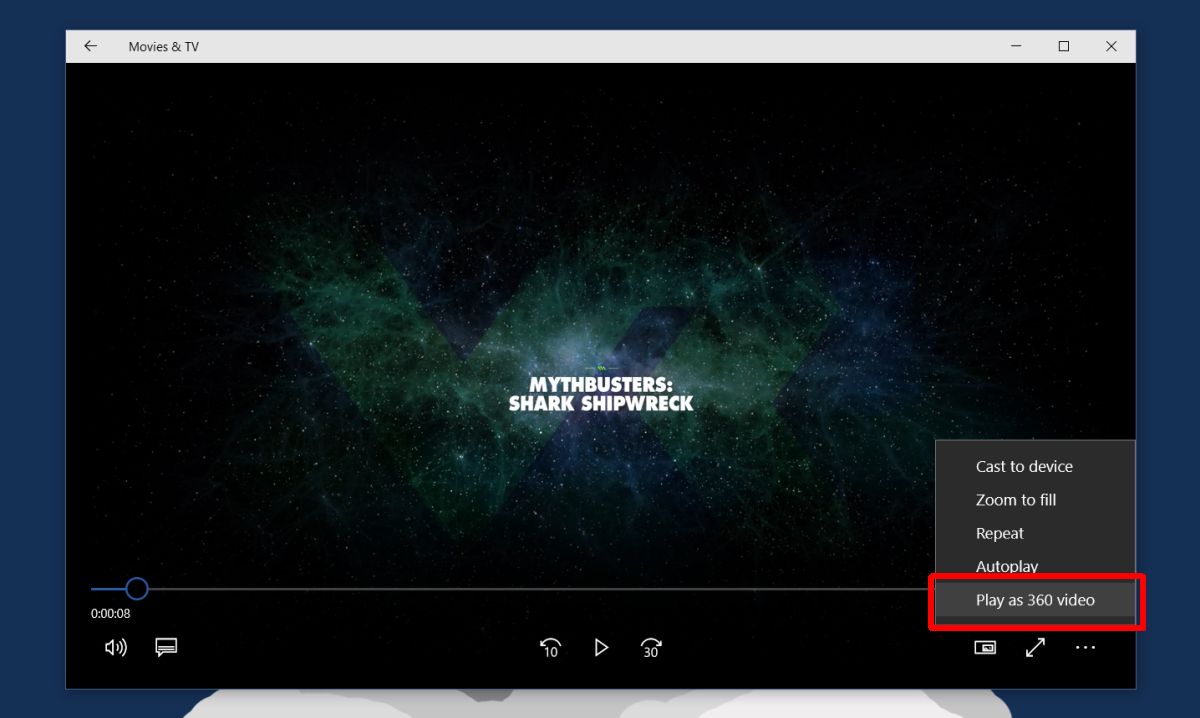
The video player will switch to the 360 format with pan controls in the top right. Use the pan controls to look around, or click and drag your mouse over the screen to look around.
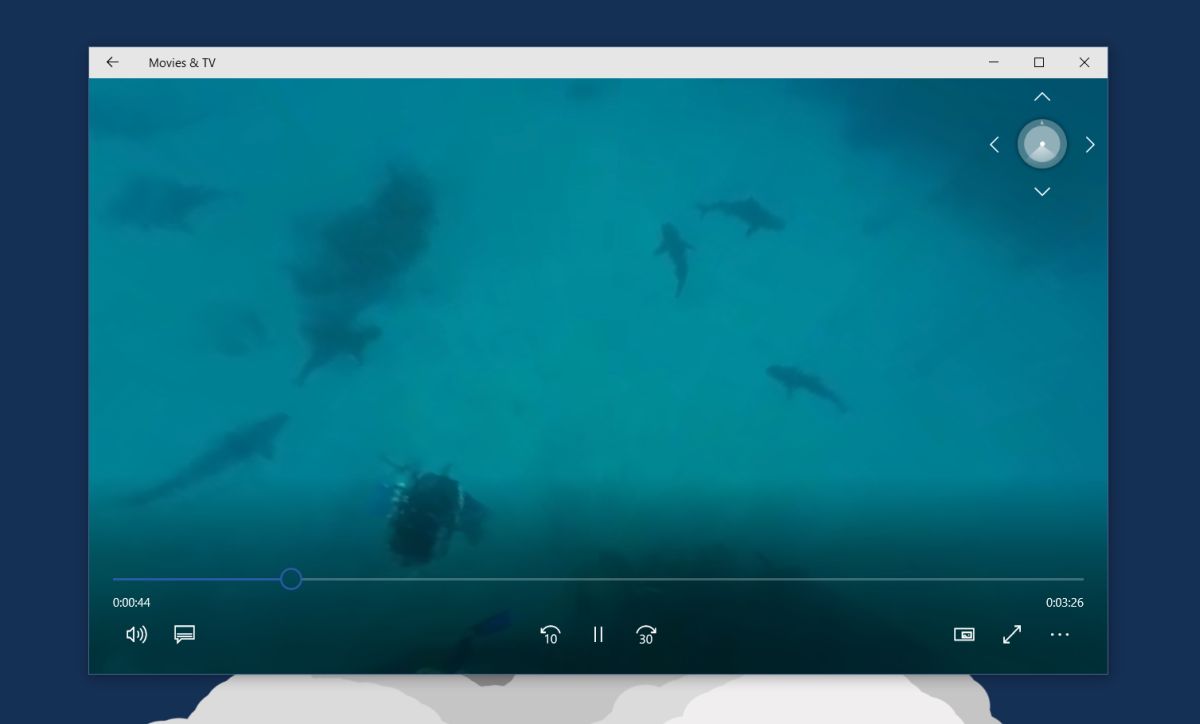
This feature is only available in the Creators Update. After you update to the Creators Update, you will need to wait for the Movies & TV app to update as well. Microsoft added additional features to this app via updates. It added a mini view feature before, and now a 360 video feature.
As mentioned earlier, even if your video isn’t shot in 360 format, you can still switch to this viewing mode. The video will of course look terrible. It will look like you’ve it stretched out in every direction possible. You will not have a superior viewing experience if you watch a normal video in 360 format. The 360 video format is available in version 10.17022.1031.0. of the Movies & TV app.
This is major step forward for 360 content. A default, desktop app on one of the most popular desktop operating systems can play 360 videos. Previously, if you wanted a reliable app to play 360 content, your only choice was VLC player.
