Wally – Automatically Download & Rotate Wallpapers From Online Sources
Wally is a cross-platform wallpaper rotator which allows automatically downloading and switching your desktop wallpaper from multiple sources. Other than changing the current wallpaper from a local folder, it also grabs photos from FTP server, remote folders, as well as, online sources such as Google, Flickr, Yahoo, Panoramio, Pikeo, Ipernity, Photobucket, Buzznet, Picasa, Smugmug, and Bing. The wallpapers are downloaded according to a user specified keyword and online source. For example, if you were to select deviantArt as your source and enter the keyword as Ocean, Wally would fetch ocean images from deviantArt and rotate them periodically. Wally includes an option to define the precise criteria for setting and downloading desktop background images including everything from the wallpaper size, desktop area, image rotation settings, allocated disk space for downloaded pictures, from image storage history, etc. These features are quite similar to formerly reviewed, FlickrEdit and Pulse. However, Wally is more feature-rich than both of these applications. Wally is a Qt4 based application, available for Windows, Mac and Linux based operating systems.
It works from the system tray, from where you can configure wallpaper settings, initiate or stop wallpaper rotation (Play/Pause option), save and get EXIF data for current wallpaper images, explore image source, change interface language and access history.
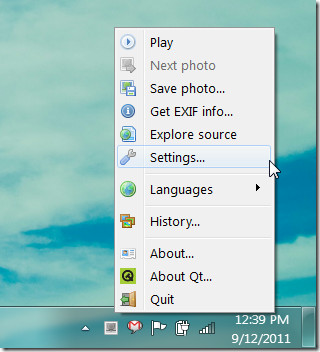
From Wally Settings, select the wallpaper rotation interval, border color, position (stretched, centered, tiled, scaled, etc), disable splash screen, enable Wally to start at system start up, set image rotation according to EXIF data, enable image info display with wallpaper, select disk space size and storage history limit. The Available Modules pane at the bottom can be used to add/remove available services for fetching wallpapers.
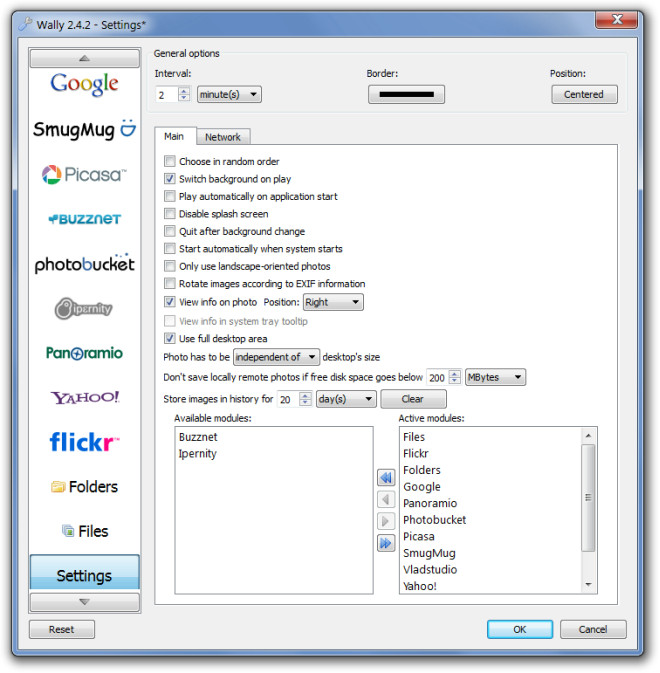
To start rotating wallpapers, select a source (local or remote folder, FTP or a supported website such as Flickr, Google, Bing, etc) and enter a word to start downloading wallpapers. You can also turn the adult filter on to avoid downloading explicit images.
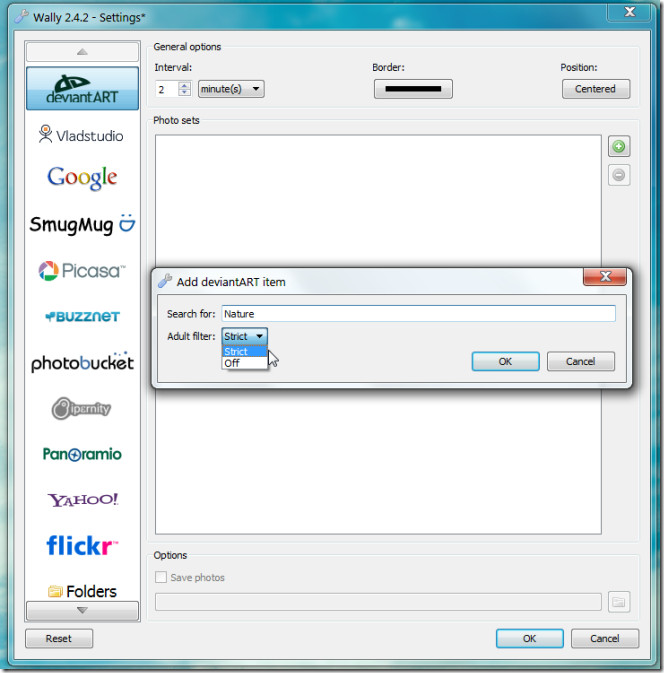
The images will be rotated according to your specified time limit (e.g. every 2 minutes), however, you can switch to the next image manually by double clicking on the Wally system tray icon.

Wally works on Windows, Mac OS X and Linux, including Deb and RPM packages available for Ubuntu, Debian and RedHat.

What a waste of bandwidth.