Volmouse: On-Screen Multi-Functional Controller for Windows Functions
Volmouse is an application from NirSoft, which is built for those users who are looking for a quick way to control system volume, screen brightness, windows transparency, and other Windows functions. It is a simple on-screen controlling tool, which offers multitude of ways in which Windows functions can be accessed. Unlike previously covered on-screen volume control tools such as; 3RVX and VolControl, it is a dealbreaker and distinctive in terms of providing multiple scenarios in which you can trigger the volume control along with other given Windows functions.
The main interface covers different scenarios and options to let it use your way. The mouse wheel is the main player and you can assign a role of controlling volume, microphone, screen brightness, and all featured functions with different key combinations. Under Wheel Mouse Rules section, you can apply rules by registering hotkeys from the given list, set Channels (left, right, Mute/Unmute, etc), and specify Steps value. For configuring advanced option, click More (provided with each rule) to further customize the use of hotkey or selected option with other scenarios. Once you are through with the settings and application’s configuration. Click OK to start triggering the specified functions.
You can create 6 rules to control different Windows functions and other tools which are listed in the drop-down list. For instance; we have defined only three rules to control Default Playback, Screen Brightness and Window Transparency.
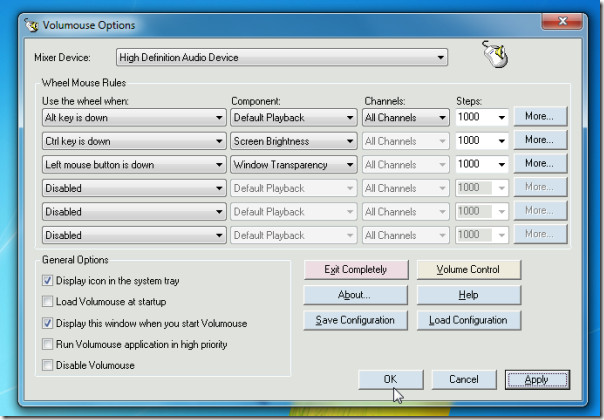
The General Options section includes basic application settings such as; enable/disable system tray icon, load application on Windows logon, set application’s priority to high, etc. Now let glance at the Rules drop-down list to view the provided hotkeys and options which you can assign to the rule.
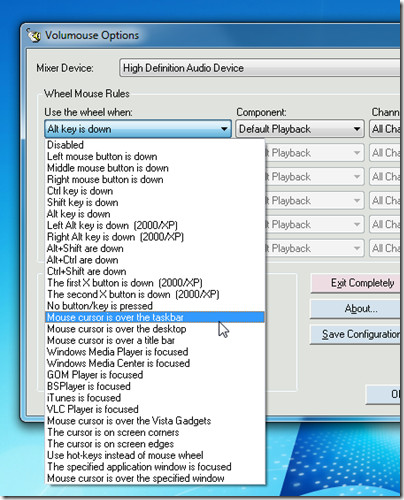
After you have created all the desired rules, you can start triggering specified functions by rolling the mouse wheel with specified combination of keys.
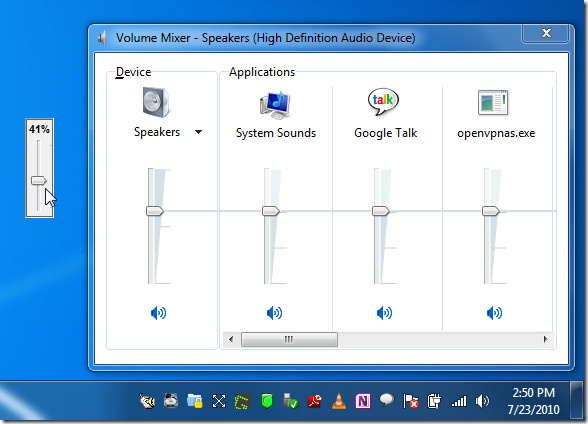
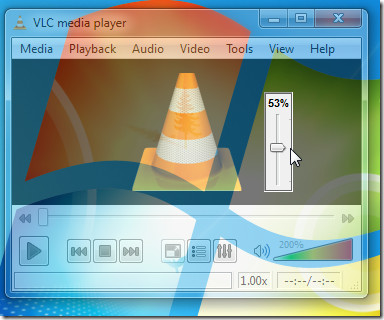
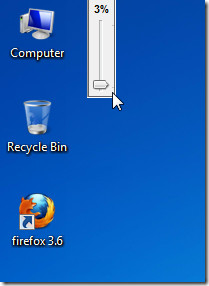
The application’s usage is extensive and it satisfies all levels of users. Creating a customized rule to quickly control a Windows function is already in high demands and it caters almost all the important functions to control them with their respective on-screen controllers. We have covered only few rules for Windows functions but it certainly offer many features and options to bring ease in controlling different type of Windows functions.
It runs on all Windows based OS, testing was done on Windows 7 x86 system
