Play ISO Disk Image Format With VLC Media Player
VLC Media Player continues to surprise me, even after writing a detailed what’s new post. Recently I discovered that VLC Player can also play ISO Image Format.
Most of you already know that ISO is a CD or DVD image, also commonly referred as disk image. It is actually an archive file which is used to backup CDs or DVDs. You can mount it into virtual drive using various ISO mounting tools and also burn it. But what if you have backed up your DVD movie into an ISO image and want to play it directly without mounting it?
Guess what? VLC Media Player takes care of this problem as long as the DVD structure is intact(meaning that it must have the exact same folders that are in your DVD, such as, Video_TS folder). You already knew that, right? But most people don’t know, including me until today.
You just have to hit Media > Open File and select the ISO image of the backed up DVD movie.
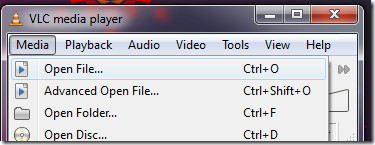
Note that the video will fail to play if the directory structure of ISO image is not similar to that of DVD’s. Having said that, I believe this feature is a total killer and has been around for more than 2 years. 🙁 Am I too late in discovering it? Did you know about this feature? Shout your experience in the comments below. 😀

ISO is DVD. It has bothing to do with CD. Do some god damn research.
lol (really made me lol!) – no it’s not.
There literally has never been an ISO image of a CD. Not possible.
wow this guy is dumb
coool! didnt know that 🙂 thx for the tip m8 🙂
The same applies to bin/cue files 😉
Yup, I just learned this along with the ISO file. It really is useful sometimes… 🙂