Visual Search Pony: Detect And Delete Duplicate Videos By Resolution
Visual Search Pony is a duplicate file removal application for detecting and deleting duplicate videos according to space, duration, size, last modification time and resolution. What makes it unique from other duplicate file finders, is its ability to determine duplicate video files according to resolution and encoding differences. Visual Search Pony analyzes a file by running certain parts of the video (20 seconds or 5 minutes) to determine its attributes (such as duration, resolution, etc).
To get started, select a folder containing video files by clicking the folder icon from Source folders tab. Once selected, you can either directly click search to identify duplicate videos or go to the Options tab to configure additional search settings.

From the Options tab, you can select a detection mode and comparison time of 20 seconds or 5 minutes for analysis of each video file. The video files can be detected automatically or by resolution, duration, size or last modification time. After selecting required options, click Search. The videos within the selected directory will be analyzed according to defined time frame, and duplicate files will be listed in search result.
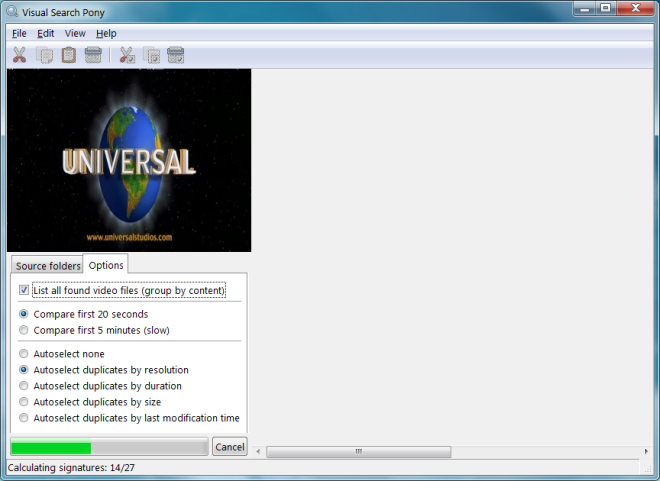
You can Play, Cut, Copy, Paste and Delete files via right-click context menu. If you would like to copy or delete only duplicate files, then choose Copy Duplicates/Delete Duplicates after selecting files from the list.
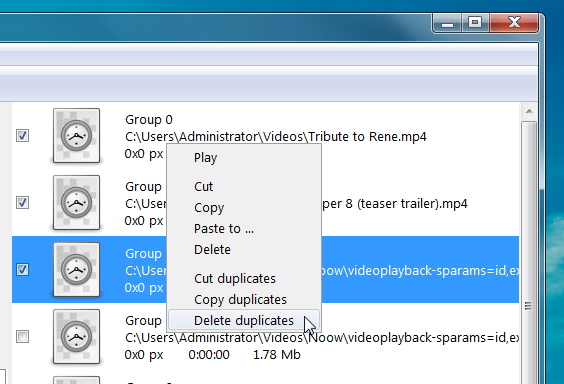
The application can help users efficiently remove duplicate video files to not only save disk space, but also to identify duplicate videos with inferior quality, low resolution etc. For example, you can filter out videos with low resolution after watching them from the search result. If you would like to locate duplicate audio files from your music collection, then check out dupeGuru ME (Music Edition). Visual Search Pony works on Windows XP, Windows Vista and Windows 7.

No problems whatsoever here. No “Babylon Search Malware” after declining to install a browser toolbar that was offered. Very solid, useful program.
This has Babylon Search Malware in – even when you tick not to install – pops up all over Firefox and who knows where.
A bitch to uninstall
Addictive Tips should take responsibility for putting this crap on my PC