How To View Battery Percentage For Xbox One Controllers In Windows
If you game you’ve likely at some point heard the PC vs Console debate. If you really love the PC or Console you play on, you might have engaged in this debate too. We’re no one to judge which is better. Regardless what you play games on, you use one common device; a controller. Windows lets you connect game controllers with your laptop or desktop. You can connect a wired controller or a wireless one. The choice is yours. The only problem is Windows doesn’t give you an easy way to check the battery percentage for Xbox One Controllers. XInputBatteryMeter is a free Windows app that fills this gap. It works for Windows 7, 8/8.1, and 10.
View Battery Percentage
Download and install XInputBatteryMeter. It runs from the System Tray and supports up to four connected controllers.
Click the app icon in the system tray and it will show you the battery percentage for Xbox One controllers connected to your system. The percentage for each controller will be listed separately.
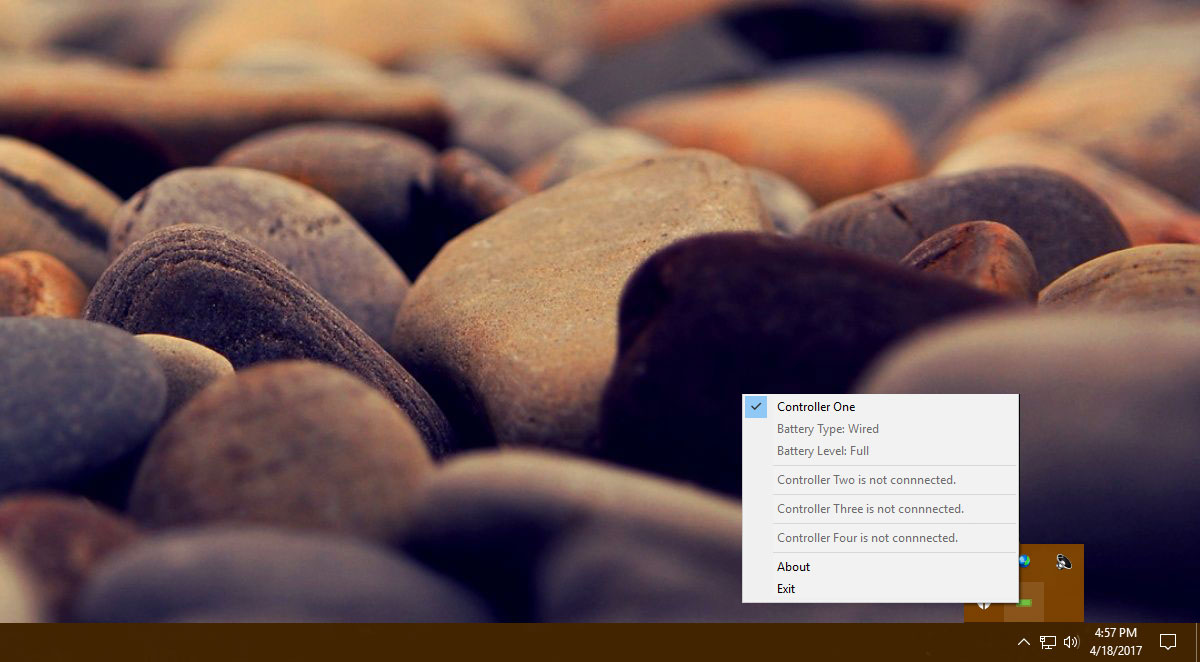
This app shows you the battery percentage for Xbox One controllers but it also supports other controllers. Specifically, it supports all controllers that use the XInput controller service. You must have the latest version of DirectX installed on your system for the app to work.
The app will not help you connect a controller. It will only work with connected controllers. If you’re having trouble connecting your controller, this app isn’t going to be of any help.
XInputBatteryMeter won’t alert you when you’re controller’s battery is low. If you’re playing a game in full screen mode, it’s up to you to check the battery percentage for your controller. The system tray is hidden in full screen so you can’t tell the percentage at just a glance.
The XInput Controller Service
Not everyone uses Xbox One controllers. There are cheap and expensive alternatives available. The choice in controller depends on what you like and what you can afford. What’s important to know about a controller is if it uses the XInput controller service or not. The Xbox controllers use this service and other controllers can communicate with it as well. Those that use it will be able to use XInputBatteryMeter to check the battery percentage for their game controller.
Both wired and wireless controllers use the XInput Controller service so you’re free to choose the type of controller you connect with your system i.e. wired or wireless.
