View A Real-Time Log Of TCP Connections On Windows With TcpLogView
Nirsoft is known for creating single-purpose Windows utilities that boast minimalism and simplicity as their defining characteristics. Nir Sofer, the founder of the company, is seemingly smitten by simple user interface, which we think is a great strategy as it makes the programs very light on system resources and at the same time fairly easy to use by anyone. The developer has released many network-related tools in the past including NetBScanner, WirelessKeyView and NetworkInterfacesView, all of which help users extract key information from various network-related sections of Windows. TcpLogView is yet another industrious effort by the developer. It’s a Windows program that monitors all TCP connections on your computer. The application monitors everything in real-time and displays a new log entry the moment a new connection is opened or closed. This feature makes it stand out from other similar tools that usually display just a history log of the connections.
The bare bones UI of TcpLogView carry forwards the classic design language of NirSoft’s other tools. Moreover, it doesn’t require any installation – a norm which we’ve observed in other Nirsoft apps too, letting you store its portable EXE file on an external drive or USB and slip it in to your pocket in order to use it on the go.
When launched, the application starts to monitor all the TCP connections that are established or closed by programs or processes on on your PC. It displays the pertaining information in separate columns comprising of event time and type, local and remote IP addresses, remote host name, local and remote ports, process ID, name and path, and remote IP country. You can even generate HTML reports of the required connections for record-keeping or any analysis at a later time. This feature is quite handy as it allows you to compare snapshots that were taken at different periods of time. You can create HTML reports of either all or individual items only.
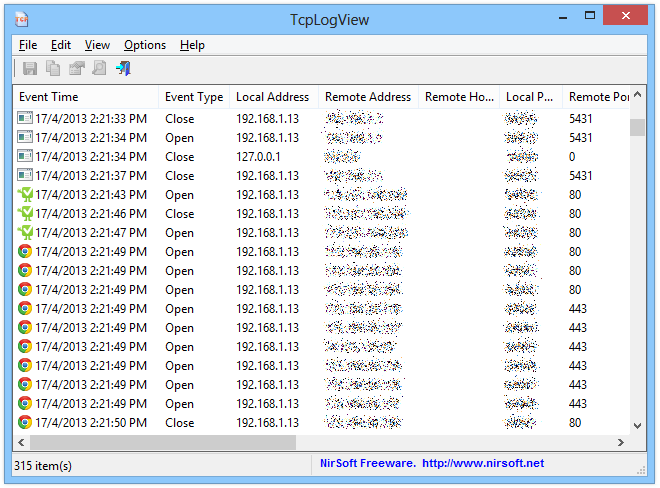
When it comes to customization, the columns of the app are fully resizable, though there’s also an ‘Auto size column headers’ option that fits the columns according to your display width. In addition, you can sort the list in ascending or descending order by clicking the columns.
TcpLogView can be really useful for monitoring all your TCP connections in scenarios such as troubleshooting app connection problems, tracking the data transferred by apps, or dealing with any suspicious networking activity on your computer by potentially malicious apps. The portable application works on all versions of Windows including XP, Vista, 7 and 8. Testing was carried out on Windows 8 Pro, 64-bit.

Proud to be Israeli when seeing such great apps by Nir Sofer 🙂