Verify Outlook File Attachment Before Sending An Email
Have you ever forgotten to attach a file while sending an important email? It happens sometimes when a person is in hurry. Sending an email but forgetting to attach a file can be pretty embarrassing sometimes, particularly when it is send to some important person.
Missing Attachment Powertoy(Download directly from here) is a free plug-in for Microsoft Outlook 2007 that reminds you to attach a file before an email is send. It scans for all words and phrases in your email that would indicate an attachment, if it detects any such word or phrase and does not find any attachment, it will bring up a dialog box for confirmation and also give you an option to revise the message before sending it forward.
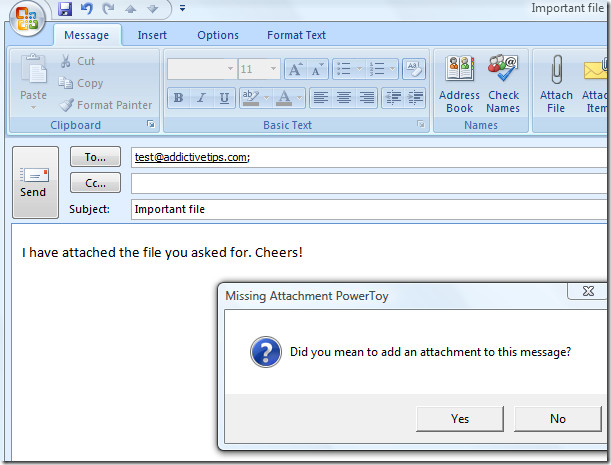
You can select which words or phrases should indicate it to be an attachment depending on your personal email habits. To change any such words or to add more to the list, go to Tools > Options and select Missing Attachment tab.
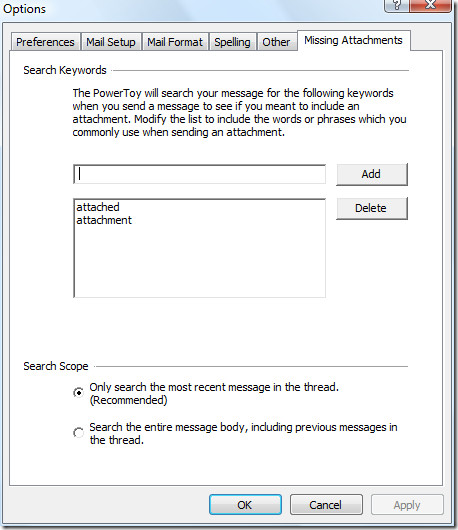
It is simple, small, and an absolutely must-have plugin for Outlook. Enjoy!

I downloaded and it works in Outlook 2010 but I can’t find where the options are. Any one have and idea?
If yuo include an automated siganture that contains e.g. a company logo, Outlook thinks it is an attachment so the warning doesn’t get triggered.
Thanks for this info…I guess that’s why it isn’t working for me!
If the attachment has been attached how can the sender open it and review before sending? In outlook I can simply double click the attachement to open and review, then close and send. I need something similar from the web based version.thanks,DanSdan