Verify Domain Users With User Authentication Against Active Directory
Verification of Active Directory users in a Domain environment can sometimes be a tricky task. This is particularly the case when a system displays an error while logging in the Domain user. This can happen due to a number of reasons which can be separate from the Active Directory and actually tied to the system in use. I once faced this problem when someone erased the Default User profile from a computer. One can spend a long time trying to understand such a problem if the user is restricted to a single system and logon is barred on other computers. This makes it even difficult to verify if there is a problem with the Active Directory user or the system itself. For example, an expired password or synchronization issue with the Domain can lead to temporary problems like the users account being locked.
However, it can be difficult to assist if there is in fact a problem with the client system and not the user I.D. changing the password or unlocking the account, for instance, can be of little use if the system has lost sync with the Domain or if the Default User profile has been erased. In this case no matter what one does, the user fails to login from the Domain.
User Authentication Against Active Directory is a portable open source tool which allows you to check the username and password of a user against AD (Active Directory). You can instantly start checking the usernames and passwords after launching this app.
Just add credentials to authenticate a user against the Active Directory, including the Domain name and click the Check button. You will automatically be informed if the user is authentic.
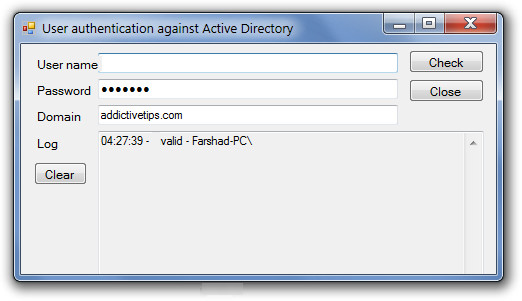
It works on Windows XP, Windows Vista, Windows 7, Windows Server 2003 and Windows Server 2008.
Download User Authentication Against Active Directory

Hi, this is exactly the tool i need but the download doesnt work :(, would it be possible to get the correct download link.
Hope thats fine.
thanks