Use The Shift Key To Cycle Backwards Through Open Apps & Browser Tabs
Windows makes switching between open apps really simple; every app that you have open can be selected and switched to by clicking on its icon in the taskbar, or if you’re prefer using just the keyboard to navigate your desktop you can use the Windows+Tab or Alt+Tab keyboard shortcut to cycle through the open apps. It’s pretty simple and one of the most commonly known keyboard shortcuts that make multitasking in Windows easy. This shortcut cycles through open apps in one direction and if you accidentally miss the app you intended to switch to, you likely cycle through all of them all over again to land on the right one. Here’s how you can modify the shortcut with one key and cycle backwards to the previous app.
Alt+Tab cycles through open apps in one direction but to cycle backwards all you have to do is hold down the Shift key. You’re basically holding down Alt+Shift and repeatedly tapping the Tab key to cycle to the previous app and the one before it. Being able to cycle through apps in both directions makes it easier and often faster to switch to the right app.
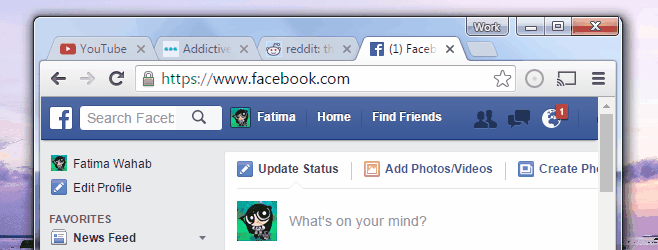
On a similar note, you can cycle through open tabs in Chrome and Firefox with the Ctrl+Tab keyboard shortcut. Like the Alt+Tab shortcut in Windows, this shortcut only cycles through open tabs in one direction but if you add the Shift key and make it Ctrl+Shift+Tab, you can cycle backwards through open tabs. This works in both Firefox and in Chrome. It’s likely going to work in other browsers that support tab cycling via the Ctrl+Tab short.

Just a simple autohotkey script that takes away the need to press ctrl+shift+tab to cycle backwards through tabs in chrome, firefox, notepad++ and more.
~tab & ~lctrl::send, +^{tab}
return
That’s about it, just the reverse of cycling tabs in a forward direction ctrl + tab, except using tab + ctrl to move backward or forward with the same basic controls, only reversed.
Haven’t been able to do the same for alt shift tab. I’m sure there’s a way, but I’m accustomed to setting tab + alt to get me back to the desktop.
~tab & ~lalt::send, #d
return
First post, hope this helps.