Measure Your USB Drive’s Read/Write Performance With USBFlashSpeed
No matter what kind of computer hardware you purchase, one of the worrying factors is whether its performance will be up to the mark. Therefore one of the best methods to use is benchmark the required component against the specs mentioned by its manufacturer. Akin to the way the performance of the CPU, memory and hard drive of a computer can be determined using various software methods, you can also check the actual performance of a USB thumb drive in a similar manner, thanks to tools like HD Speed and HD Tune. Though if you’ve already tried out those apps and are looking for an alternative solution, give USBFlashSpeed a shot. This Windows app can measure a flash drive’s read and write speeds, and also lets you publish results to an online repository, the objective of which is “to benchmark all USB Flash drives over the world.”
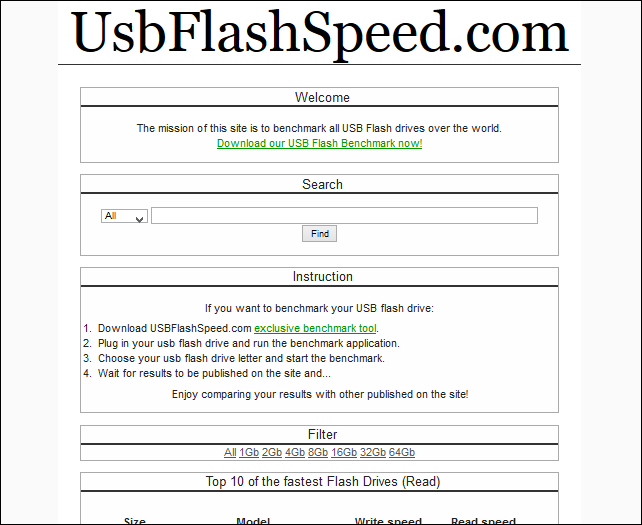
USBFlashSpeed’s webpage carries benchmarks uploaded by other users based on their read and write speed, which can prove really useful for others when purchasing a USB drive. It shows the fastest drives in terms of read and write speed right on the home page. You can also use the search field to find particular results about a certain USB drive model. Though what’s more interesting is the desktop tool, using which you can easily benchmark your own flash drive.
USB Flash Benchmark for Windows comes with a dead simple interface and allows you to test the performance of your USB, HDD or SSD with a single click. To do that, just select your drive letter using the drop down menu at the top-left, upon which the tool displays some relevant information about the drive itself in the Info section. The next step is to click ‘Start Benchmark’ and let the tool do its work. You can also mark ‘Send Report’ should you want to publish your drive’s benchmark results online to the service. USB Flash Benchmark then begins testing your drive’s read and write capabilities, and displays the measured performance as a graph.
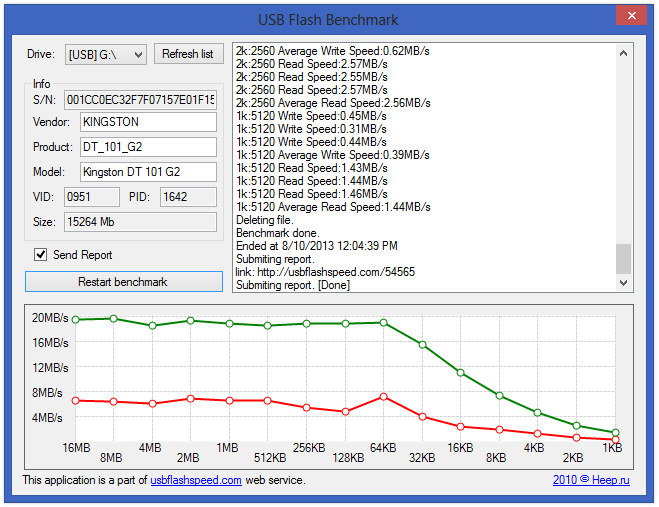
The application tests the selected drive at different read and write rates, and also logs everything in the upper section of its interface. It measures performance using different file clusters starting from largest to smallest file size. If you choose to publish an online report as well, USB Flash Benchmark gives you a URL of that report upon completing the test, and you can then just enter provided link into your web browser to view it online, or share it with others.
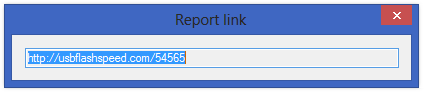
The complete benchmark report along with device information are then uploaded to USBFlashSpeed’s server, provided you had selected that option.
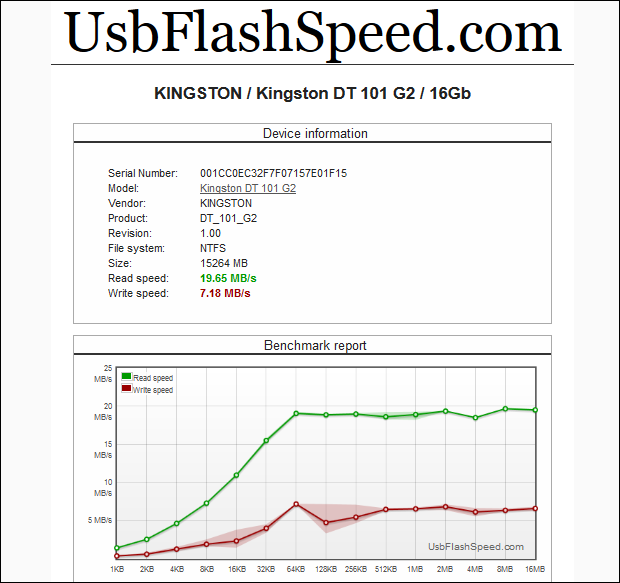
The application works on Windows XP, Windows Vista, Windows 7 and Windows 8. Testing was carried out on Windows 8 Pro.
