USB Fix It: Microsoft’s Answer To USB Device Related Issues
Sometimes, while trying to connect new devices to the PC, for instance, a new printer, a scanner or a USB flash drive, we run into USB issues. Some of the most common problems related to USB occur while you are ejecting the USB device. It happens that sometimes Windows does not allow you to remove it using the Safely Remove Hardware dialog box. It displays messages such as, USB can’t be ejected currently, or sometimes, the icon does not do anything when clicked. You have to plug it out without performing the Safely Remove Hardware check, which means that there is a chance of your data being corrupted because of improper removal of Flash Drive. To solve all these USB related issues faced by the users of Windows, Microsoft has released a tool called USB Fix It, which automatically diagnoses and repairs all common USB device related problems on your system. Keep reading to find out more about USB Fix It.
USB Fix It checks for the following issues in Windows:
- When USB device is not recognized
- When USB printer device is not printing
- When USB storage device cannot be ejected through the Safely Remove Hardware dialog box
A common reason for the USB device not getting recognized is that the upper and lower filters are being used in the registry and are corrupt, whereas when the USB printer device is not printing, it might be caused by an earlier failed attempt to unplug the USB printer.
The application provides you with two basic USB troubleshooting modes. The first is Detect Problems and apply the fixes for me; when using this mode, the program searches for the problems and automatically applies the most viable fixes for them without prompting you to do anything. The second mode, namely Detect problems and let me select the fixes to apply, also searches through the computer for all USB related problems, but once the search is complete, it allows you to choose which fixes to apply.
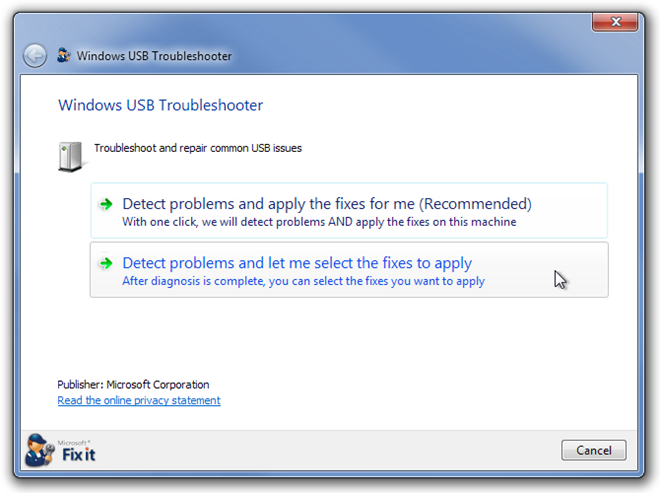
When the diagnosis is complete while running the manual (2nd) mode, if any problems are found with the USB devices, you will be given an option to select the fixes that you want to apply. You can also select Explore additional solutions online and Get you PC’s support in one place to access other solutions offered by Microsoft.
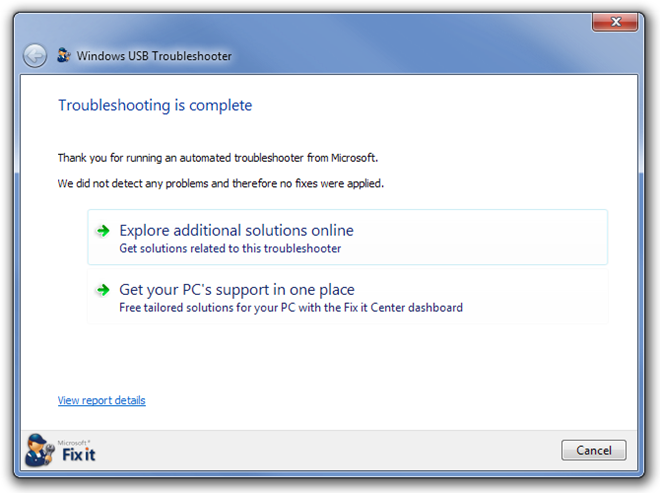
USB Fix It works on both 32-bit and 64-bit versions of Windows XP, Windows Vista, Windows 7 and Windows 8. Testing was done on a 64-bit Windows 7 machine.

This is great information regarding repair tips for removable devices. A lot of people will surely find these very effective and useful. Thanks for sharing a very helpful article.
Avyukt Healthcare is Corporate Wellness Company which offers Employee Wellness Programs all over the India.
Good information was shared, thanks for this.
What if my USB drive is corrupted? is there any way I can get my lost data from a usd drive which is not working now. I had some important data in it.
interesting information
nice article
Great article
Thank you for the post and information given in the blog
Thank you for the details and interesting information
Thank you for the post
Such a very useful information regarding repair tips for removable devices.
What if my USB drive is corrupted? is there any way I can get my lost data from a usd drive which is not working now. I had some important data in it.
helpful information thanks for sharing 🙂
I am still trying to fix the issue here can you please help me here, I am not able to connect USB to windows 10, I tried every method
Doesn’t seem to work without internet access.
where can I download this program? I tried one from the Microsoft website called fix it, but the software wasn’t fixed itself (just like most software from MS, full of bugs) so it crashes at the moment I start it.
Thanks
Show me how does this work on Win 8…..
Stop lying, this does not work for Windows 8..
Not working with windows 8 x64 pro
You say : USB Fix It works on both 32-bit and 64-bit versions of Windows XP, Windows Vista, Windows 7 and Windows 8. Testing was done on a 64-bit Windows 7 machine. But, on Windows 8 Pro x64, it says that is not compatible with the current system. So, it’s not compatible with Windows 8…………
Many of us rely on USB memory drives to keep our files and it is important to keep them secure from problems. It is important not to panic or throw your device for there are still things that you can do to repair it. Thanks for the info!
This is great information regarding repair tips for removable devices. A lot of people will surely find these very effective and useful. Thanks for sharing a very helpful article.
this program corrupted my Logitech game panel software, it removed something necessary for it to run.
Don’t run this program if you have a logitech keyboard !
I have a Logitech wireless mouse. I just hope it does not hurt my hardware.