Should You Upgrade Dell Laptop to Windows 10 Despite Compatibility?
Windows 10 is rolling out slowly, but surely to users in 119 countries. Thanks to the Get Windows 10 app that Microsoft released months before, users know at the very least if their laptops are indeed compatible with the new OS or not. I’m one of the unlucky ones that has a laptop so ancient that there’s an issue with a driver and the app duly pointed it out. It seems quite a few Dell laptops have some sort of issue and users are already flooding both Dell’s and Microsoft’s forums, as well as other help communities with questions about the upgrade. If you’re in the same boat and wondering if you should risk the upgrade and deal with the consequences later, here is one legitimate source that you can check as far as a Dell laptop is concerned.
The Get Windows 10 app has reported a compatibility issue for the Inspiron 15 (N5010, Early 2010).
If you visit forums, people are suggesting workarounds but Dell has also tested which of its models will be able to upgrade to Windows 10. In order to determine if your laptop made the cut, go to Dell’s driver download page (link at the bottom) and enter your service tag (located at the bottom of your laptop) to identify your device. Just above the listed drivers, you will see a notice from Dell telling you if your laptop will be compatible or not. The Inspiron 15 (N5010) has not been tested for the Windows 10 upgrade as yet.
You can check back to the site in a few days or a few weeks to see if they later test it out. If you’re very anxious to try Windows 10, try disabling whatever device or app that will not be compatible on Windows 10 on your current Windows 7 installation. If the system continues to work flawlessly, you can consider the upgrade but do so at your own risk. For now, and until Dell updates the status for my laptop model, I will be sticking to Windows 7.
Online forums show that Lenovo laptops are also experiencing upgrade issues. If you know something that might help them, or a fellow Dell user, please mention it in the comments. Good luck!
Visit Dell Driver Download Home
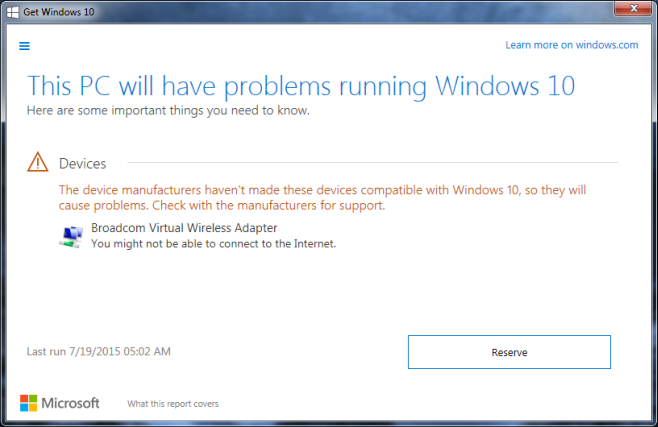
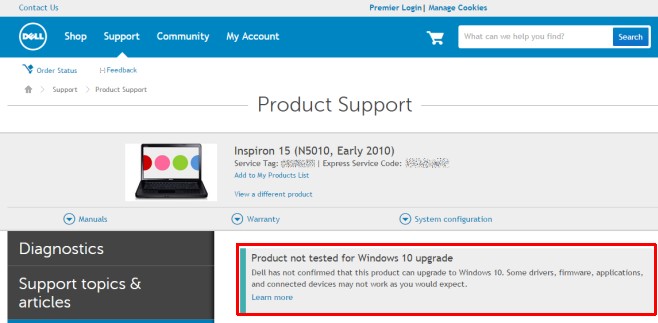

My laptop daily updates to newer version of windows 10. And it is becoming slow and slow what are your recommendations i am using core i5 HP. I also installed some software after update the software are hanging and loading slow.
Windows 10 is the best of all windows version that I tested on my N5010 Dell Laptop. It is running good without any problems for more than 2 months now.
Finally I can say Thank You Microsoft 🙂
I have Inspiron 15 N5050 and it runs good with the free upgrade (Windows 10), but the restart function does not work properly.
I also have Dell N5010. Upgraded to Windows 10, got a few blue screens of death but overall it’s running stable. I upgraded the drivers using SlimDrivers utility. Will you replace your laptop with a newer one of keep using this laptop?
I plan on waiting to see if new drivers are made available by the manufacturer and if they aren’t, I will be buying a new laptop.
I have also upgraded my dell n5010 laptop. windows 10 really rocks… its faster but Bluetooth not working and shut down is slow that’s all.
windows10 -4.5/5
Get Broadcomm Bluetooth 4.0 drivers.. the old drivers won’t work.