Update Drivers In Windows With Easy Backup
Every laptop comes with a folder that contain drivers. If you have a PC, then must have a bunch of driver installation CDs lying around. When upgrading a system or doing a fresh installation of Windows, installing drivers is usually a headache.
In Windows 7 you can use Windows Update to install the basic drivers, but not all of them. DriverEasy is a free app that performs a deep scan of your system to detect the hardware and find their drivers. Using this app has two benefits; finding latest drivers and installing the drivers in case the CDs are lost or the driver folder has been mistakenly deleted.
Using DriverEasy is dead-simple, it contains three steps making it one of the most easy-to-use app. Run the program, hit Scan Now and it will start scanning for the hardware and their drivers. The result will be shown in the 2nd step, while you can download and install the drivers from the 3rd and last step.

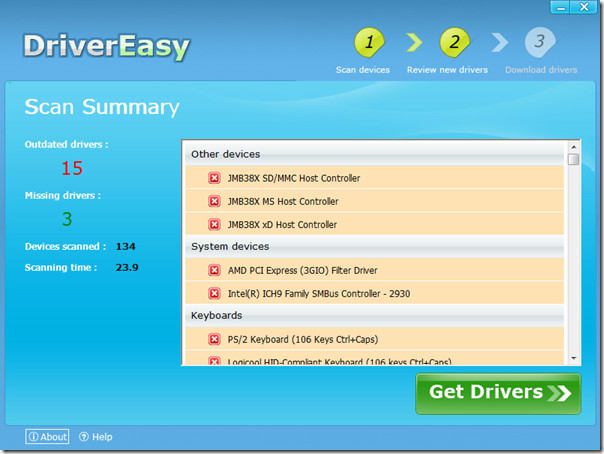
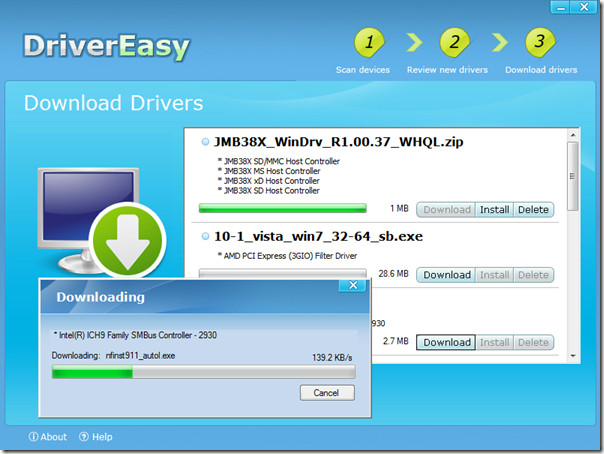
The app uses a huge 1 million plus driver database and can find drivers for almost all software. Apart from Windows 7, it also works on Windows Vista and Windows XP.

Hi my name is John hennry. I am from technical team I have 3 year of experience. If you face any problem in downloading and installing printer drivers you can visit on this link printer drivers here you will find the steps to download and install printer driver.
It’s beginning in the by and large ceaseless past ideal to have tips on a confusing web journal pack. As I just began posting blog remarks, I subverted a Goliath store of sensible. I figure your suggestion would be gigantic to me. I ‘m going to permit you to perceive how this cutoff places concerning me. The best services and assistance were ensured. The best services and assistance were ensured. If you are facing Hp 79 Service Error click the link.
You need to be a little careful with this one. I ran it on a Toshiba Sattelite laptop. It informed me that my USB hub and ports had an update available. What it downloaded was the a Sony/Erikssom software pakage for cellphones to allow you to copy from the phone to your hard drive via a USB cable.I've never plugged anything into this laptop other than an external Maxtor hard drive so I'm not sure why it identfied a Sony/Eriksson anything.Bizzarre…
not working i`m using windows 7 x64 but working on windows xp on other pcso if there any similar free program working on windows 7 x64 plz post it ^^
Actually it has problems with 64-bit OS. You can try other similar tools, such as, Device Doctor which we have covered here: https://www.addictivetips.com/windows-tips/devic…
Another similar program is Device Doctor, I use it, it's very good sometimes and there is a portable version.Notice I say sometimes because occasionally you get the wrong driver or an older one.