Uninstall Or Remove Microsoft Office 2010
When you buy a brand new computer or laptop from any popular manufacturer, it is always filled with pre-installed software. Also you will find trial version of Office 2010 which is valid for only 60 days.
There are complains from users that they are not able to remove Office 2010 from Add/Remove Programs in Control Panel. The reason why Office 2010 cannot be removed is due to missing Setup.xml file.
There are two methods to fix this problem. The first method is guaranteed to work, but if for any reason you are not able to remove Office 2010, follow the 2nd method(for advanced users only).
Method 1 – The Manual solution
Since the Setup.xml file is missing. All you have to do is to copy the setup.xml file from the groove folder from the source and paste it in C:\Program Files\Common Files\Microsoft Shared\OFFICE14\Office Setup Controller\Groove.en-us\
Once done, run the uninstaller again and everything will be smooth again. For the sake of convenience I have provided both x86(32-bit) and x64(64-bit) setup.xml files in one simple zip archive. Just grab it and put it in the Groove folder as mentioned above.
(https://www.addictivetips.com/app/uploads/2009/Office 2010 Setup.xml Files.zip) Setup.xml (x86 and x64)
Method 2 – The Advanced solution
Warning: Before following this method, create a system restore point just to be on the safe side. We are not responsible if any problem occurs.
This method requires you to download and run the Remove Office 2007 app. The name says Office 2007 but I have tested it to work with Office 2010 as well. Just load it up and hit GO to begin.
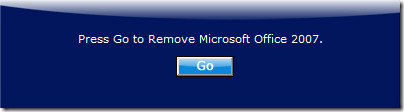
Make sure all windows and applications are closed before running the app.

After the uninstallation is complete, it will automatically restart the computer. Once your computer starts again it will again look for traces of Office 2010 installation and remove them if any trace is found. When all is done, it will show you the success dialog

Please note that this app is quite powerful and will remove Office 2010 forcefully. It does however not remove certain parts of Office 2010, which you can remove manually.
There are still some traces left behind. As you can see from the screenshot below Office 2010 is still present in Add/Remove Programs window. As long it is present here, you cannot reinstall Office 2010.
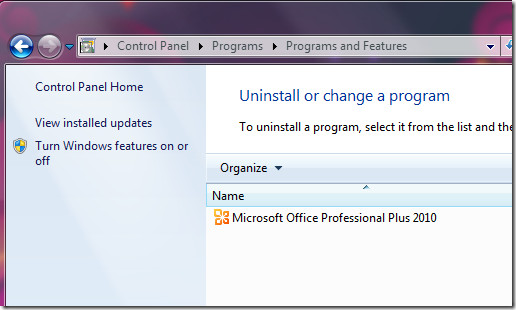
So what will you do now? How will you remove the traces that are left behind. The answer is to use Windows Installer Cleanup Utility. Select Office 2010 from the list and hit Remove.
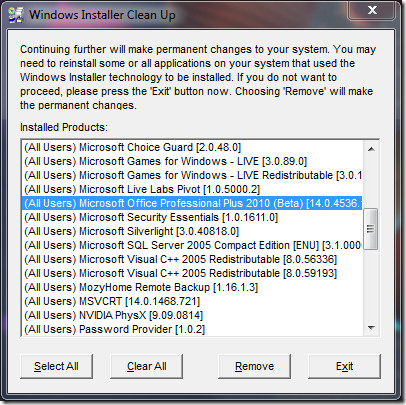
Once done, Run CCleaner and fix all registry problems. Doing this will remove all Office 2010 registry entries. After you are done with all uninstall procedure, you won’t be able to re-install Office 2010 unless you do not remove each and every file and registry key as mentioned by Microsoft themselves here. The method is for Office 2007(Office12), but works with Office 2010(Office14) as well, just make sure where they ask to locate Office12, look for Office14 instead. Now your uninstallation is complete.
Download Windows Installer Cleanup
Conclusion
I would highly recommend following the first method, but if it all else fails, then you can follow the 2nd method(only if you are an advanced user).

thank you veryyyyyyyy much. It worked for office 2013,too.
Thanks for this, I’m trying it now. So much work just to remove a program!
hi i am new to computer tec, i bought my computer in belgium, moved to portugal bought microsoft home student 2010 in portugees was told could change the language and this is not possible, brought it back and was refunded, now i need to remove home student from my computer to download an english version form the internet, do i use your guide line for this, do i loose all the info on my computer by doing this? would really appriciate your help thank you
completed the steps…works great! thanks alot!
Just Completed the above steps they work perfectly fine! Thanks
Donald Tait, if perchance you do dump your laptop, could you please take a video of yourself doing that and post it here so we could all enjoy it together? Thanks in advance!!!
After uninstalling trial version of Microsoft Office 2010, I see the updates are still showing in “Windows Update / Viewing update history” — is this normal. Should they be there (is this just history) or are they still actually there. If so, how does one delete them?
(Perchance anyone does not see this question, please notify me immediately)
Thanks a lot. Finally I have uninstalled MS office 2010 after all the attempts I have made just to get rid of it.
nothing is working and I tried it all many times. Windows cleaner is no longer available for download and the other one they try to make you download (which I did), you have to pay for it to repair anything.
I really need to install Office, which I have ready, but this Mundo version is preventing me… plz help!
Carrie
I have tried all the suggestions above but still no joy. Laptop is about to be dumped in the Gulf of Thailand.
http://www.hohosex.com/index.php?invite=6535163a7339328c2b3f051e4a8f8213
its useful..
I don’t have the Office Set up Controller in my Office 14 file. Should I just leave the xml in the Office 14 folder? There’s no Groove file either. I’m not sure where to go from here.
THANK YOU THANK YOU THANK YOU !!! Great ideea to put those setup.xml here. It took me a day to find the solution to uninstall the s*** !
I have no idea what a groove folder is. when I right click the setup my copy option is gray, the only choice i have copy shortcut. any suggestions? any sites you can point me to where I can pay someone to talk me through this without getting totally ripped off? I am desperate!
It’s like someone giving getting directions from Texas to California but I’m in Massachusetts!
thanks!
TYVM!
I did option 1
and guess what – IT WORKED!!! I actually can not believe it worked.. but it did.
Thanks
Still doesnt work i dont have the Groove.en-us folder or what ever it is so i just pasted it in the other and still wont work i need this stupid thing off any other options?? please email mail me thanks so much caw21584@aol.com
im having the same problem, cant find the Groove folder.
hello,
dear,
I have run the Download remove Office 2007 but it is giving me error like
Run-time error ‘-2147024891 (8007005)’:
Unable to save shortcut “C:\\ProgramData\StartMenu\Programs\Setup\RemoveOffice.lnk”.
Now what to do? Please let me know your comment.
Thanks,
Ar.Chirag
Same here only with remove office 2010. Anybody know whats up with this?? What to do?
thank you so much.. you really help me with this article 😀
Ok thanks man this time it worked! the 2nd one…
1st didn’t worked for me, so I tried 2nd after rebooting it didn’t showed any Dialogue: Uninstall successful. Now what should I do ??? Please help me out man!
Very useful advice. Thanks for writing it up!
Well done! Numero uno method is working with no problemo !
Thanks you!! The 1st method really worked. The Microsoft Office Mondo 2010 (technical preview) was not working anymore as the beta period was over so I wanted to install a new one but couldn’t do it before the old one is uninstalled. It said me to find the installation CD, which I of course, didn’t have. But your method helped me. Thank you one more time!!!
Hey buddy…
Thanx a ton for the setup files. I have been finally able to uninstall Mondo from my pc.
also microsoft fix listed above is worked for me after trying all all and all !
but it takes much and much time. but did the job very well
Thanks so much for this help. I was about to return the Samsung netbook to the company I bought it from in frustration.
Everything worked fine.
Cheers
I downloaded the uninstaller from Microsoft…..and it worked for me.
Here is the link
http://support.microsoft.com/kb/290301
Thank you for your tutorial, before i couldn’t uninstall office 2010 Technical Review, but when i used your tips, everything is ok
Thank you! fast easy instructions! (:
thanks a lot for this my friend, first method didn’t work for me so I tried the second one and it worked like a charm, you saved me 😀
manual solution was not an option for me, so used advanced and it worked perfectly. Very useful tutorial; thanks for making it.
Dear reader,
I have all tried two methods but without success.
you have other solutions to this problem.
yours sincerely
Axel
Hey man Thanks!
The Manual solution works & its easy
Thanx 4 helping but With Windows 7 manager or other unistaller software, can better remove office 2010 ….
Thank you very much my friend . You made my day 🙂
thanks!!!!!!!
download the files in the link
https://www.addictivetips.com/app/uploads/2009/Office%202010%20Setup.xml%20Files.zip
and do manual uninstall …it works…thanx
thanks alot i used this to install office mondo 2010 it was so irritatin the normal uninstall wouldn't work
Thank you for this info, very much apperciate this.
Thank you very much for the help. I've been looking for the xml-files 😉
thank for your idea to remove office 2010.. i try it before but not succes, but after read your article it can help me ..
thank for your idea to remove office 2010.. i try it before but not succes, but after read your article it can help me ..
thank for your idea to remove office 2010.. i try it before but not succes, but after read your article it can help me ..