Understanding Trigger Start Services In Windows 7
The Trigger Start Services concept is brand new in Windows 7. You are probably already familiar with Windows Services, but the trigger start services behave differently than the other regular windows services, as they are not running all the time, rather they run as the result of any trigger.
Confused ? don’t worry I will explain a bit more. A Trigger is a particular event or condition which occurs and causes the operating system to alter its routine course of action and perform some specific operation after which the operating system then returns to the regular routine from where the trigger was initiated in the first place. So Trigger start services are associated with some trigger and are invoked when the particular trigger takes place .
Let me give you some examples of trigger based services, you wish for your antivirus program to scan the external device once it is plugged into your computer, or a policy management service to be invoked when the group policy changes or when the computer joins or leaves a domain.
Okay, now lets see how Windows 7 manages these trigger based services, sc.exe is the process which controls the execution of these trigger based services. You can configure any particular service to be trigger based with the help of this utility, it also lets you query regarding whether some service is trigger based or not and much more.
Open the command prompt and type sc then hit enter, its help menu will be displayed with all the available options.
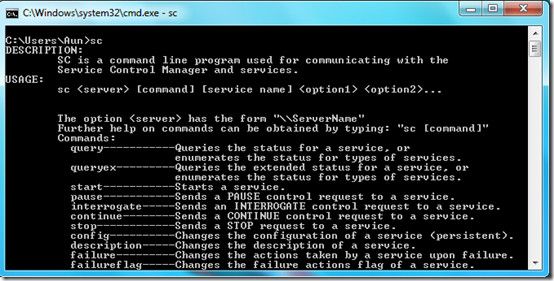
Let me list some of the common commands with respect to sc.
sc qtriggerinfo <SERVICENAME> Queries whether any particular service is trigger based or not.
sc triggerinfo <SERVICENAME> Configures any particular service to act as a trigger based service.

You can use this free application (Service Trigger Editor) to create, view or change Trigger-start services on Windows 7 or Server 2008 R2:http://www.coretechnologies.com/products/Servic…
You can use this free application (Service Trigger Editor) to create, view or change Trigger-start services on Windows 7 or Server 2008 R2:http://www.coretechnologies.com/products/Servic…
You can use this free application (Service Trigger Editor) to create, view or change Trigger-start services on Windows 7 or Server 2008 R2:http://www.coretechnologies.com/products/Servic…
umm, its a better version of the “Delayed” start services” i guesss…
Rather a better version of 'manual': with manual some other services/programs could make a service start, this triggered thing seems to add this functionality for certain 'events' rather than other programs/services.'Delayed' == 'Automatic', but only after Windows has gotten rid of the load of booting the system, so the user won't have to wait too much.