UMPlayer Is MPlayer With Loads Of Additional Features And YouTube Integration
For long I have relied on the open source VLC and the Windows 7 default Windows Media Player 11. It is not often that we come across a media player so comprehensive that it can match the quality of such robust players. UMPlayer or Universal Media player is a cross platform open source media player that can fulfill all your needs with over 270 built-in Audio and Video codecs.
It uses the famous Mplayer engine with more integrated features. It can play almost any media format with support for 270 Audio and Video codecs. These include widely used codecs such as AAC, AC3, ASF, AVI, DIVX, FLV, H.263, Matroska, MOV, MP3, MP4, MPEG, OGG, QT, RealMedia, VOB, Vorbis, WAV, WMA, WMV, XVID as well as audio support for CDs, DVDs, (S)VCDs, as well as TV / Radio cards, SHOUTcast Radio streams. It can even play incomplete or damaged media files. It also has a built-in YouTube and SHOUTcast search integration which allows searching and streaming content from SHOUTcast and YouTube within UMPlayer.
UMPlayer comes packed with many advanced features, such as multiple skins, built-in subtitles search and integration system, enhanced filter rendering and YouTube playing and recording capability. Being cross platform, it has versions available for Windows, Mac OSX and Linux based operating systems.
Other than coming packed with the ability to play almost any audio and video codec that comes to mind, UMPlayer provides simplified subtitle search and integration options. You can get media information about the selected file, specify CD/DVD drives, take an instant screenshot of the playing video, stream videos from a URL and search for subtitles in multiple languages from the buttons on the main interface. Like VLC, it can also play damaged media files.
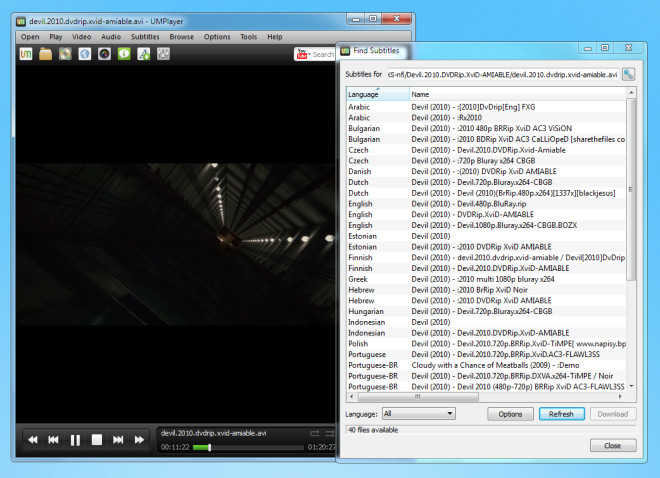
The Open menu provides options to select ROM drives, create a playlist, select files or entire directories to play files from, stream media from a URL and radio or TV stream (by entering a URL). The Play, Audio and Video menus provide general options for playing, pausing, filtering, managing aspect ratio, video rotation and so on. Whereas, the Subtitle menu can be used to integrate subtitles for selected media files. As mentioned earlier you can automatically find subtitles for a selected file, from the Find Subtitle button on the main menu.

The Tools menu can be used to perform a search for media content from YouTube or SHOUTcast.
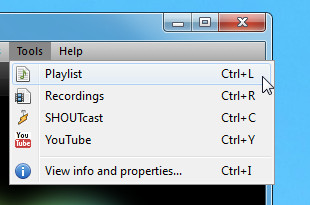
You can perform custom searches (from the search bar at the bottom) or sort YouTube and SHOUTcast content by category.
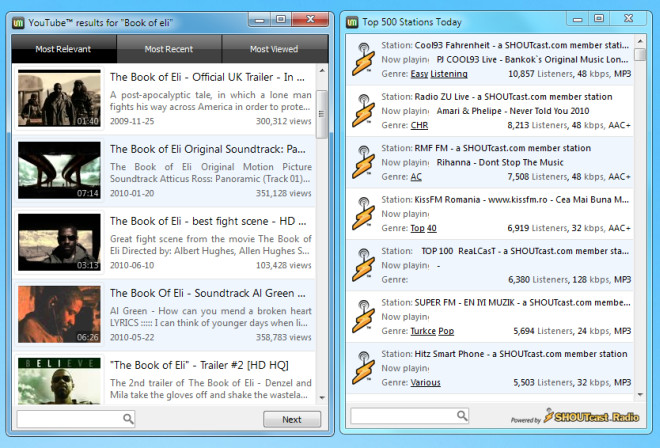
To stream any video or radio SHOUTcast, click on the title. This will stream the selected content within UMPlayer.
![The Book of Eli - Trailer #2 [HD HQ] - UMPlayer The Book of Eli - Trailer #2 [HD HQ] - UMPlayer](https://www.addictivetips.com/app/uploads/2011/04/The-Book-of-Eli-Trailer-_2-HD-HQ-UMPlayer.jpg)
The Preferences button on the main interface, can be used to assign CD/DVD Roms for detecting media, managing subtitles, setting hotkeys, managing playlists, TV and radio streams, setting UMPlayer’s process priority, etc.
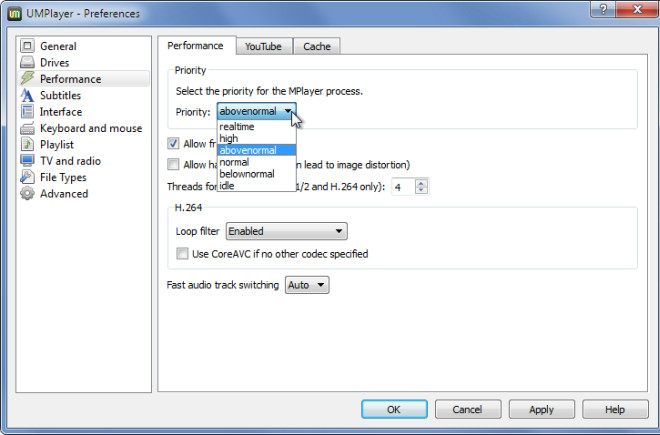
UMPlayer is undoubtedly a universal media player with a vast array of useful options. It is written in Qt and is available for Windows XP, Windows Vista, Windows 7, Apple Mac OS/X, and GNU/Linux operating systems including Debian and Ubuntu.

very nice player…before when I play a movie, the subtitle is mess up until I found this player…thanks for sharing
Link is broken
Not so nice I don’t know what is the reason but some .mp4 movie files are not played properly..
Worked fine for me. You should try playing your MP4 file in another player to check if the file is faulty.