UltraCopier: Pause, Resume, Limit Speed & More for File Copy
Windows provides a faster and more seamless copy operation but Microsoft does not give end-users control over this speed. All versions of Windows will transfer data at the speed they find to be plausible, in most cases the speed is the highest, thus, resulting in the freeze of lower-end PCs.
UltraCopier is a file move/copy enhancement tool that brings advance options and features and offers a wide range of copy,move and data transfer operation specific customizations. It includes user-defined speed enhancement options, copy/move controllers, speed limitations, copy list searching, and most importantly pause/resume capability.
There are many usage scenarios for this application. Let’s say you want to video chat or play a game while copying a large amount of data in the background, it will make more sense to limit the copy speed to a certain KB/s, so that CPU load can be distributed among multiple tasks. Once you’ve turned it on, the system tray icon will brighten-up, indicating that it has now replaced the Windows default copy/move feature. It is further possible to revert back to the Windows default copy/move functionality (with default dialog box enabled).
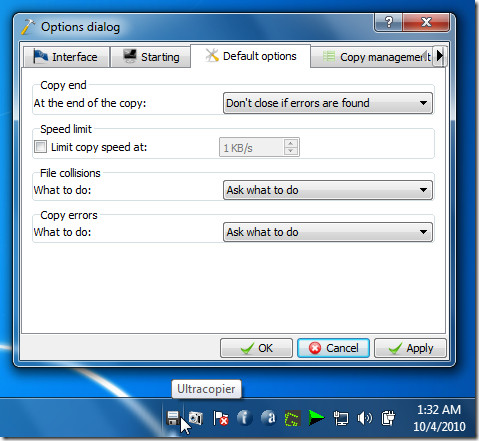
When the files are being copied/movied, you will see the application’s main interface with options listed under each tab. It offers detailed debug logging, so that you can easily identify what went wrong in case of any copy/move operation failures. As stated earlier, you can apply speed limitations, specify actions in case of copy errors and for file collisions. It is also possible to specify post-copy actions. All these options and functionalities can be accessed by clicking the More button.
In the main dialog box, you can pause/resume the operation, skip it, and view detailed information about the data being copied/moved.
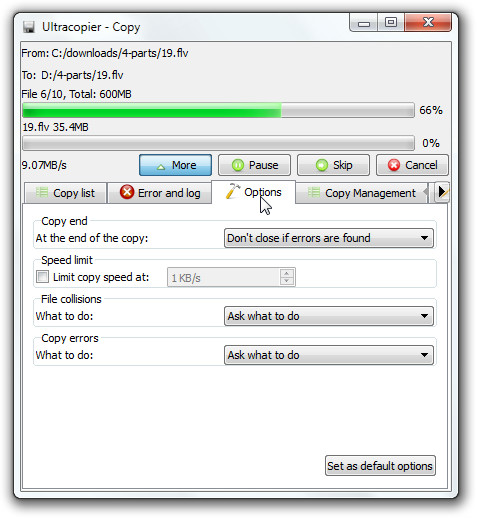
The copy list shows all the data/files which have been copied and are being copied.
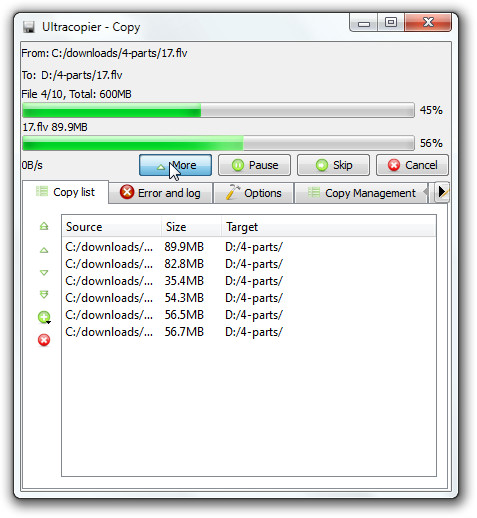
The Copy Management tab includes advance copy/move operation settings. You can enable options to auto start copy, copy the rights of files, and write with thread. Moreover. you can also specify the choice for maximum speed.
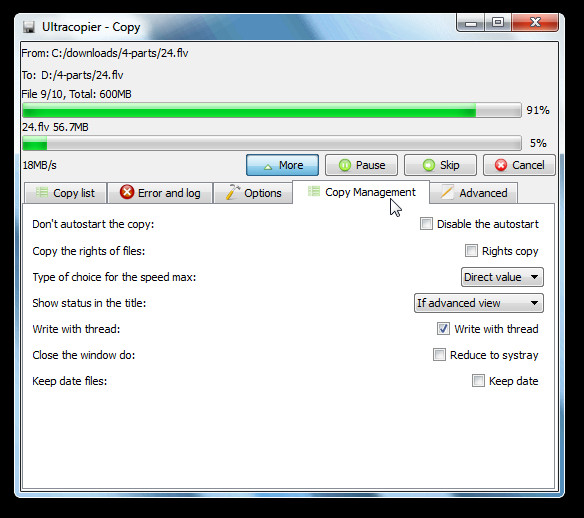
It works on Windows XP, Windows Vista, and Windows 7. Versions for Linux and Mac are also available. Testing was carried out on Windows 7 x86 system, and it worked flawlessly.
Extra Note: If you are looking to speed up the copying process and do not bother about the fancy features, then check out Talent Copy V. It is, according to some users, faster than Teracopy.

Yes Ultracopier is a good software but its very buggy and crashes a lot resulting in data loss. I stopped using Ultracopier and found some good software out there like GS RichCopy 360/Teracopy. These softwares also provides the solution for long path name error and its very simple to use
use robocopy.
I kind of liked this software when I first used it. But as my needs grew and the file sizes grew I started looking for extra features which this software does not provide me! I was looking for a software which could provide me multi threaded file transfer for faster rate of transfer, I wanted software which could solve long path name errors for me. After searching a lot on the internet I found that GS Richcopy 360 provides all the features plus it has pre scheduled file transfer and email notification when the task is done. Try it hope it helps you too!
If you want to pause and resume file transfer then this software is good. But why to use a software when you can do all this in windows itself! If you want extra features then I would suggest you to go for GS Richcopy 360. After using it for almsot 1 year I’m writing this. This software is THE BEST in the market with un-matchable transfer speed, works on windows and also for FTP file transfer. Some of my favorite features are long path name support which is necessary when copying huge files, copying locked files, multi threaded file transfer for fast transfer speed, pre scheduled file transfer, email notification when task is done and many more.Try it its the best till now!
These are the basic features which a software can provide to pause, resume file transfer. Main is what else it can provide you which windows and other file copying software don’t provide. The most missing features in this software and others are support for long path name, multi threaded file transfer, email notification when the task is done, pre scheduled file transfer. GS Richcopy 360 provides all these features and yet is really simple to use. Other features include NTFS support, real time file sync, FTP transfer and many more. Its an all in one software. Try it, its the best that I have used till now!
I have tried all the software including terracopy, robocopy and many more but they all failed at some point of time. I searched and found the best file copying software GS RichCopy 360. This software supports long path name, email sending when process is done, file compression before copying, NTFS security, pre-scheduled copying and many more. I bought the enterprise version of it, it is affordable and really pays-off!
Usefull tool, my drive blocked every time I tried to copy my files to an external HDD, but with this tool I had no problems. And yes, its better than the microsofts built in copy function. Thanks guys!
@d10ca8d11301c2f4993ac2279ce4b930:disqus You are an idiot. Whether a person speaks perfect English or not has nothing to do with the validity of their opinion. Hate it when wankers pick on people because they don’t speak English perfectly. FFS, the people who pick on foreign people usually don’t speak any other languages themselves.
And will be better into 0.3 🙂
They should teach you english buddy
well…! I do not use any program to accelerate / pause file Copying in my computer
and i find better to use the original windows system,
They should from “microsoft windows” to develope better the system efficiency
TeraCopy ftw.
Uhmmm TeraCopy has been around for a long time and does all of that…
We forgot to mention this in the post. You might also want to check out Talent Copy V, which I have added in the “Extra Note” above.
How do you limit copy speed in TeraCopy?
You can’t!
WRONG! While it has some of its features, it does not have bandwidth limiting options. I run out of IO’s on my HDD when I copy something large from my SDD to it, same thing happens when doing WinRAR recovery volumes on large content, and if at the same time I watch a movie or download something, these programs lag or slow down becoming a discomfort. TC has features, lots of them, none I need that I can’t make due without it.