UC BrowserHD: The Best Modern UI Web Browser For Windows 8 & RT So Far
Ever since I got my Surface tablet, I’ve yet to come cross a decent web browser on Windows Store. Even though Microsoft has bundled Internet Explorer with both Windows 8 and RT, it doesn’t stand a chance against the likes of Mozilla Firefox or Google Chrome, both of which have yet to bring their Modern UI apps to the Store. Browsing through Windows Store to fight back my hard luck, I stumbled upon UC BrowserHD and couldn’t wait to give it a try. Already a big name on Android and other mobile platforms, UC BrowserHD does full justice to the Modern UI, and boasts a myriad of features that would leave anyone impressed, including smooth web browsing, bookmark syncing to the cloud, multi-tab support for simultaneous browsing, and an interesting speed dial feature to quickly access your favorite websites.
Once fired up, the main screen shows you a mix of predefined Speed Dial tiles of popular websites that many of us tend to access frequently, such as Google, YouTube, Facebook, Yahoo, Twitter, Gmail and so on. You can also add your own favorite websites to the speed dial by clicking or tapping the add button. Scrolling to the right unveils further mini tiles of other renowned sites related to technology, lifestyle, entertainment, news etc. In addition to serving as the address bar and search box, the sticky toolbar at the bottom also houses buttons for back and forward navigation, homepage, bookmarks, downloads and settings.
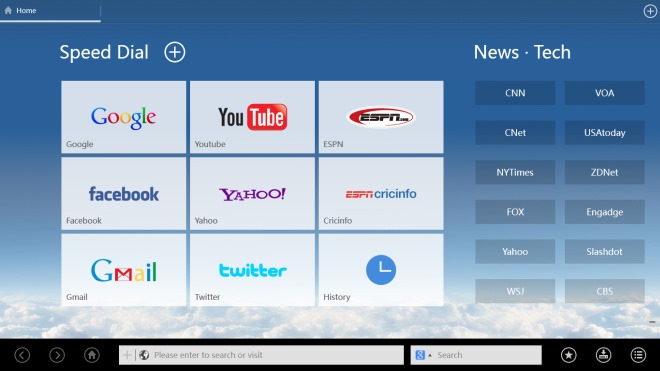
UC BrowserHD employs Google as the default search engine for all your search queries, but also gives you the choice to switch to other search engines including Yahoo!, Bing and Wikipedia, with more expected to be added to the list later down the road.
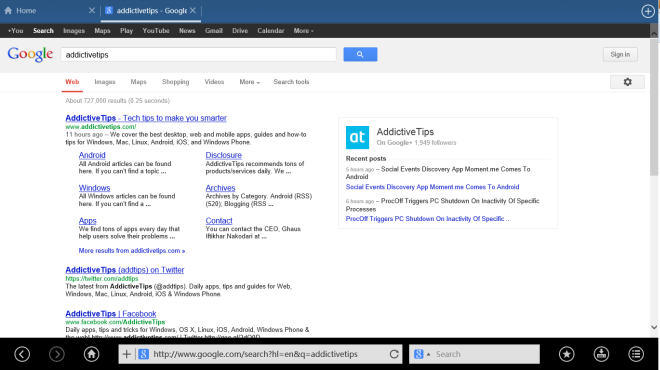
One awesome thing about the app is the blazing fast and super smooth web browsing experience it provides. Pages load at breakneck speed, and there seems to be no jitter or lag whatsoever while scrolling though the sites. Images look vivid and text appear sharp for great readability.
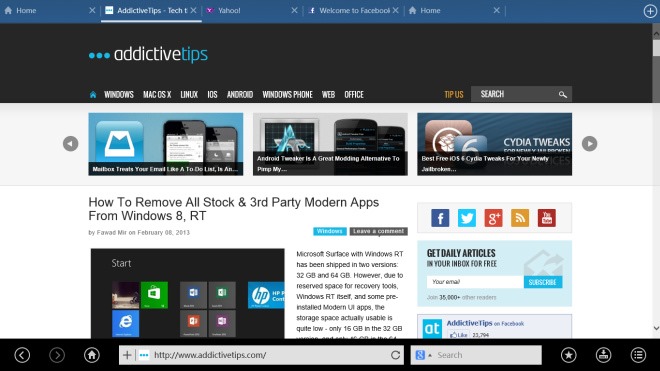
The browser can be customized from the settings pane in a lot of ways. You can toggle bookmark sync (more on that later), webpage preload, toolbar’s sticky state, and incognito browsing (to begin a private browsing session). You can also access your browsing history, change the wallpaper of the Speed Dial page, and in addition, specify your preferred form saving settings (for auto-fill), and choose your preferred app language. The Clear Records button at the bottom lets you delete cache files, cookies, history, saved form data, and saved passwords.
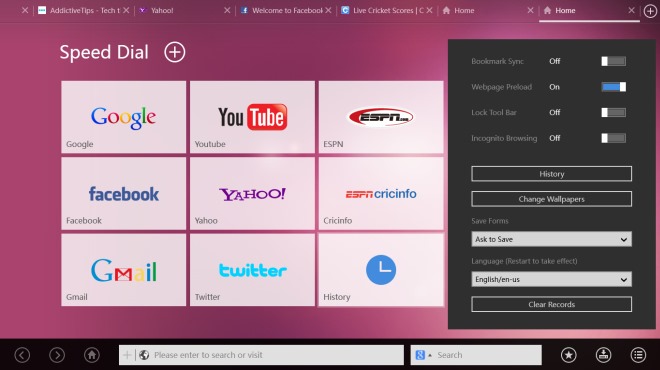
The History section of the app lets you easily restore your previously accessed pages in case of any system or application crashes, or simply access your previously opened websites at a later time.

The nifty Sync Bookmarks feature mentioned earlier allows you to sync your bookmarks to the UC Browser cloud server. To use this feature, you’ll need to register an account first, which can be done for absolutely free.
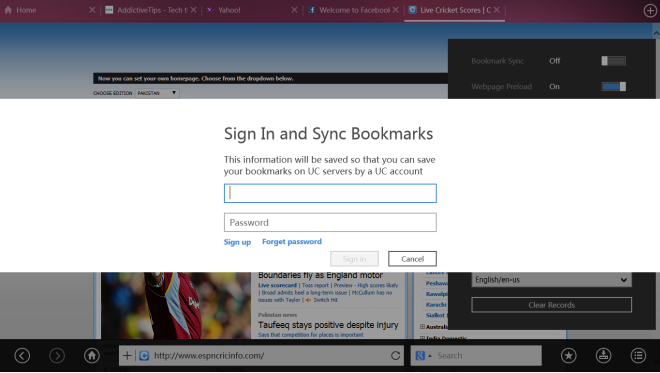
Bookmarks can be managed from the bookmarks screen. The app bar at the bottom lets you toggle bookmarks syncing and add a new bookmark or folder.
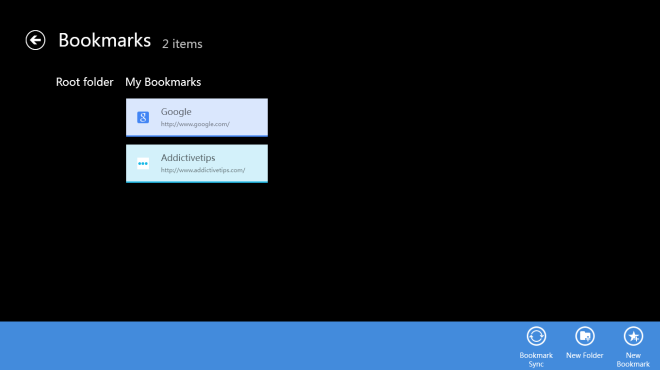
UC BrowserHD also lets you download files and images from the web to your local storage. Ongoing downloads can be accessed using the download button in the toolbar.
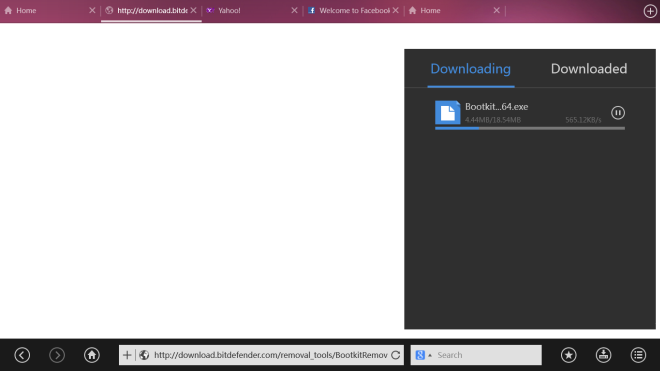
UC BrowserHD is hands down the best web browser for Windows 8 and RT that we have see so far. It works on Windows RT as well as both 32-bit and 64-bit editions of Windows 8.

Another Microsoft hater who uses windows, “many of us tend to access frequently, such as Google, YouTube, Facebook, Yahoo, Twitter, Gmail “. Buy a Mac and be happy!!!!
That was the default shortcut from the browser itself that user can change to their content. Having alternative is not a bad thing.
I use IE all the time on windows. But when some websites only targeting specific engine (thus, neglecting standard compliant) and makes IE unable to render them properly, I need an alternative browser to open those websites. In Windows 8, we won’t have many problem since we can always install Chrome or Firefox. But Windows RT suffers the same thing with Windows Phone where Windows RT can’t install desktop app (Chrome and Firefox still counted as desktop app, don’t they?)
No flash, no good!!!!
Can I trust them to not collect shady data and save them on their server?