Uberstaller – Complete Uninstaller And Trace Remover
Uninstalling an application with the default Windows Add/Remove Programs feature will sometimes leave both registry and disk space traces, which is a serious annoyance since it can clutter both the registry keys and the local drive with empty and junk folders.
Uberstaller is not only an uninstaller but can also scan and remove for all traces of the program from the hard disk and registry. It will detect and load all installed programs and list them in a simple layout showing the name, publisher, date installed, version, size, and the uninstall string.
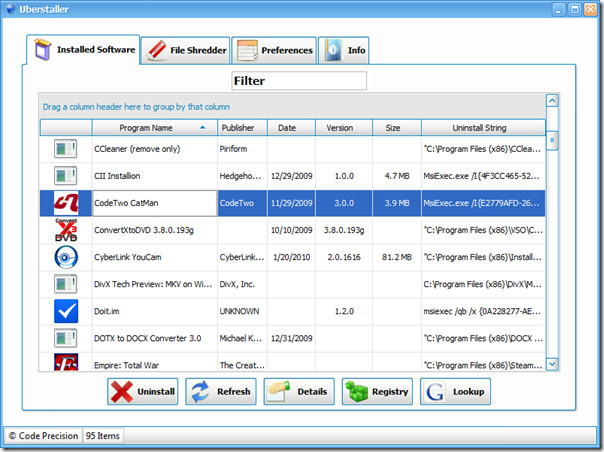
To uninstall a program, select it and hit Uninstall, or you can right-click it and select Uninstall from the context menu.
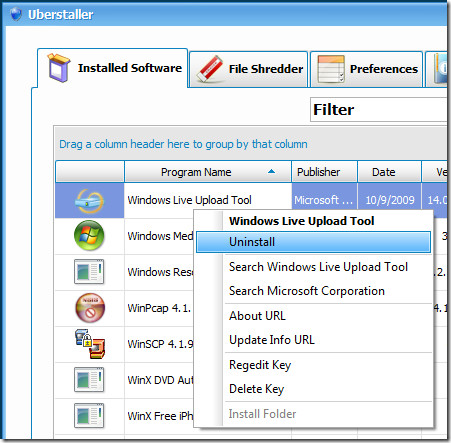
A new dialog window will pop-up confirming to make sure the program you are uninstalling is not running.
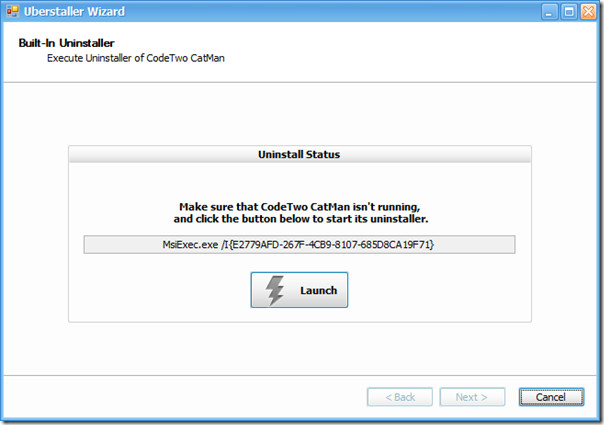
Hit Launch to begin the uninstallation, when done, hit Next and it will show the traces of files and folders that were not removed by the default uninstallation.
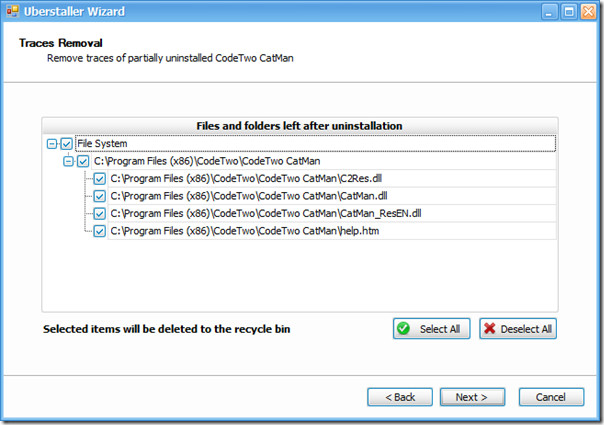
Hit Select All to select all traces and click Next to remove them. This app will only come useful to users who want to make sure no trace is left behind by application of any kind.
It contains a build-in file shredder to remove files permanently without leaving any trace behind. If you think the app is slow, you can enable the Turbo Mode from Preferences.
It works on Windows XP, Windows Vista, and Windows 7. Also, check out previously reviewed Revo Uninstaller.

An uninstaller that does not take a “before” and “after” snap shot of the system, then compare to the two and log the differences, cannot possibly know how to remove all traces of a previously installed software. Neither Revo nor Uberstaller can uninstall a program from the system as cleanly and efficiently as Total Uninstaller, a program I have been using for years and highly recommend. The bad news is that it is not a free program.
In my short testing, comparing Revo free version and uberstaller, I have consistently found Revo to be superior at finding more left over files and registries.
Hi,This version of Uberstaller doesn't scan for registry entries yet. Registry scanning will be implemented in the next version.
When is the next version?
Two questions — Does it have to be running when you first install the program (so it watches what was installed) ?- Which is better, this or RevoPS I could not see where to login, so I have sent this as a guest
No, it does not have to be running. We review every software we like, we love both Revo and Unstaller.