TypingAid – Auto Complete Text Utility For Windows
TypingAid might sound like a tool which help beginners learn how to type, but actually it is a portable auto-completion tool which help writers/bloggers/copywriters/authors/developers increase productivity and reduce RSI(Repetitive strain injury).
It is an intelligent tool with excellent learning and prediction capabilities for both beginners and professionals alike. With this tool you will be able to complete sentences faster and increase productivity.
So how does it work? Before you run the app, enter the words and phrases you frequently type or lengthy technical terms you need to work with and save them as wordlist.txt file under the same folder as the program file. Just enter one term or word per line in the wordlist.txt file. This text file is pre-filled(sample text) and is placed in the same directory as the program.
Once you are done with wordlist.txt text file, save it and launch the TypingAid.exe executable file. The program will assist you while sitting in the system tray. You will be shown suggestions according to what you have entered in the wordlist.txt file.
Which text editors does it work with? All text editors, including Notepad++, Notepad 2, MS Office Word, Sticky Notes, etc. In layman’s term, it will work in any place that requires text as input(see screenshots below). When you are shown a suggestion, hit the desired number to select it.
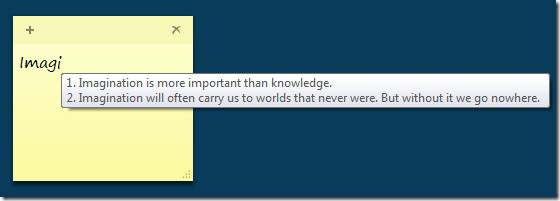
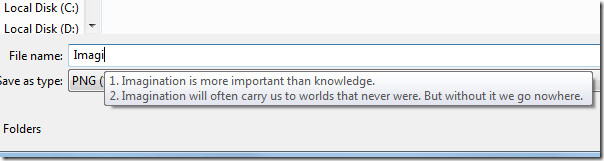
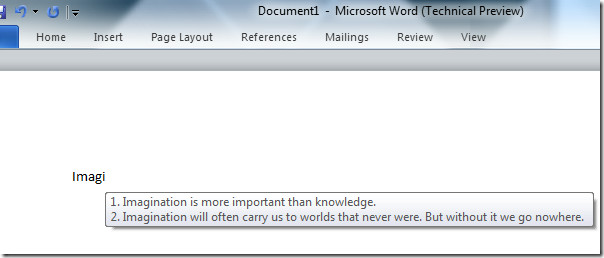
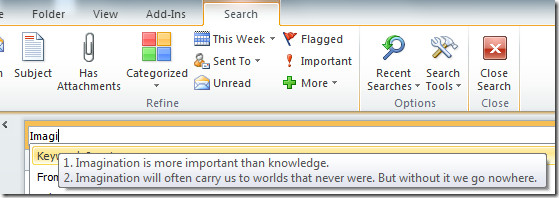
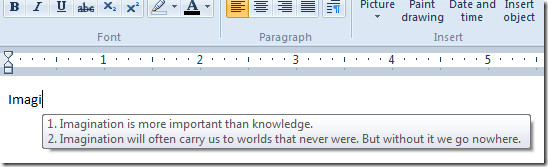
It can also help developers and network administrators as well. The developer can fill wordlist.txt with code snippets he/she frequently use and the network administrator can fill wordlist.txt with computer names, network paths, etc.
You can also add the text to wordlist.txt file with a shortcut key, first select the text and then hit Ctrl+Shift+C. Doing this will automatically add the text to the wordlist.txt and restart the TypingAid tool.
This small utility is developed using AutoHotkey and works on Windows XP, Windows Vista, Windows Server 2003/2008, and Windows 7.

You guys are just fucking retarded, learn how to read a configuration file. Switch the methods used for sending keys to the desktop to 2.
Problems with Win7
I have the program installed on a USB stick to allow total portability. It is running fine in WinXP. However, I am having a problem with TypingAid in Win7 The word prediction list will display fine, however, when pressing the appropriate key to insert the selected word into the document, nothing will happen.
I can’t get this to work. There is nothing explaining anything as far as configuration of the program, though it sounds like it would be helpful.
Very nice program. Can this be extended for unicode fonts?Thanks in advance-Durgaprasad