Tweak Windows To Increase PC Performance With Simple Performance Boost
Like everything else, your computer also requires a lot of attention in order to keep it in shape. It is quite necessary to take care of your PC for its performance to be top notch at all times. With time, junk files, unwanted software, redundant startup entries and services get accumulated in the system, which can cause it to slow down or even crash. Simple Performance Boost is a Windows tweaking tool to increase speed and stability of your system. This application allows you to toggle only the safest tweaks that do not compromise the security or functioning of your system. You can turn the tweaks on and off any time you like. Moreover, it also creates a backup of your current registry settings, enabling you to revert back to original settings without a problem. It displays complete information about every tweak, so you know what you are doing before playing around with a function.
The main interface has four tabs at the top, namely Welcome, General Tweaks, Networking & Services Tweaks and Visual Tweaks. The details about tweaks appear in the lower left side while Apply Tweaks button is present at the lower right side of the interface.
When you run the application for the first time, it automatically backs up the current state of all the registry keys that it is capable of changing, allowing you to easily restore your settings. The Welcome tab has Open Backup File Location and Next button in the middle.
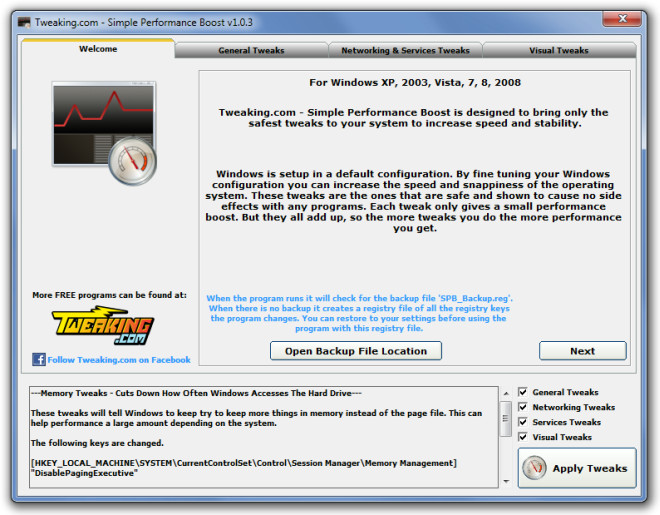
The General Tweaks tab has tweaks related to Memory, Storage, Shutdown etc. Detailed description of each tweak, including the function it will perform and the registries it will change, is displayed in the lower left corner of the interface. Select the tweaks you want to enable and click Next.
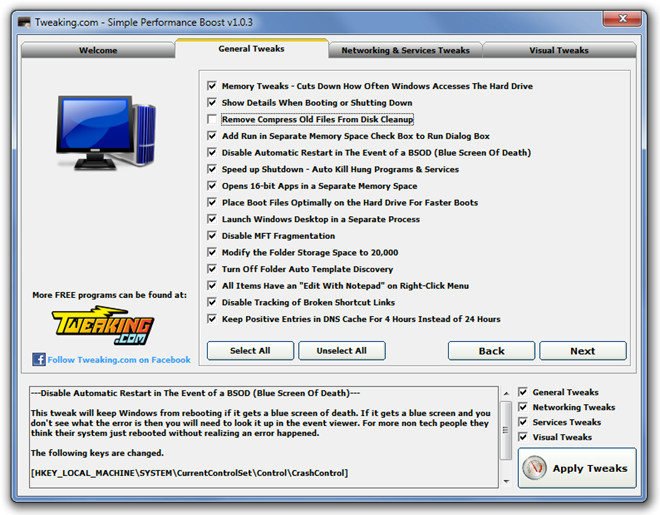
The Networking and Services Tweaks tab includes Networking tweaks related to TCP settings, File Sharing etc. while Services tweaks include tweaks related to Search indexing, Error reporting, Remote registry etc. When done choosing the tweaks, click Next.
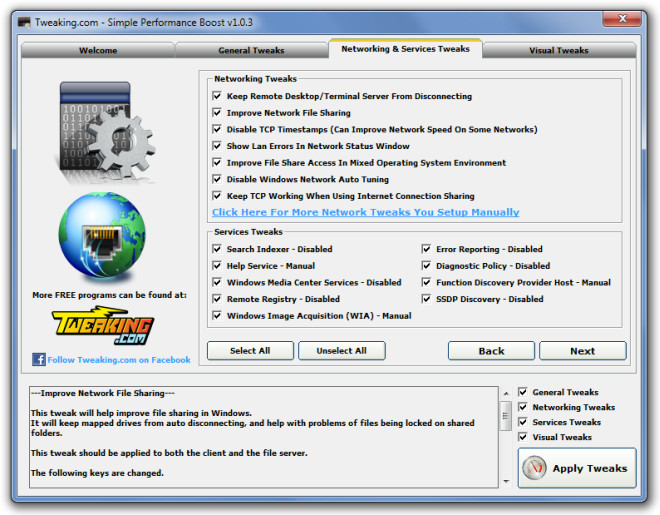
The last tab is Visual Tweaks that lets you toggle the display settings of Windows such as Animation settings, Visual styles, Drop shadows etc. When you are done selecting the tweaks, click Apply Tweaks to enable all the tweaks.
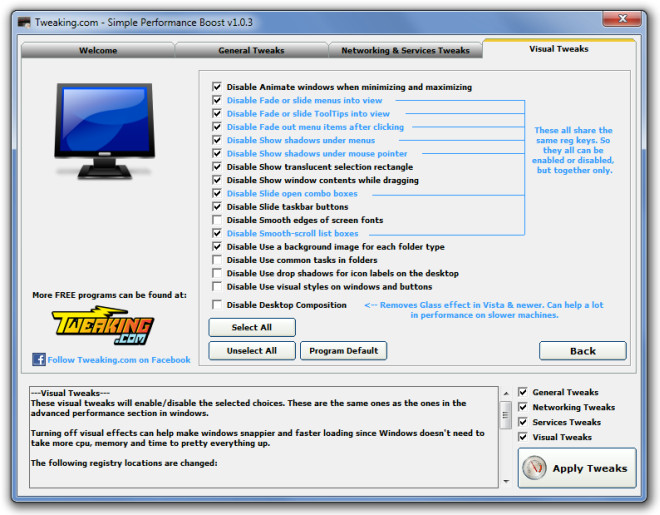
If you want to apply tweaks related only to a single category, you can select it from the list available above the Apply Tweaks button. Simple Performance Tool works on Windows XP, 2003, Vista, 7, 8 and 2008.
Download Simple Performance Tool

Don’t need it. You are just installing a bunch more crap. Uninstall what you dont need thourughly
Thanks for this tips.
Yep, screwed up using this one; had a fine, virgin install, and this program destroyed that. Slowsville, icon problems, etc. Don’t use!
Used to use such tools a lot, but have finally realized that a crap free installation of Windows is the best tweak.
I mean, just use your PC carefully, avoid installing unnecessary applications, use sandbox to test new software, beware of the things you download from Internet. That’s all you need to keep your system’s performance, to the optimal.