Tweak Windows Prefetch(XP) And Superfetch(Vista)
TweakPrefech is a simple utility for Windows that lets user tweak Windows XP’s Prefetch and Windows 7’s Superfetch. So what exactly are Prefetch and Superfetch?
In Windows XP Microsoft introduced Prefetch which helped programs load faster by caching the programs in the memory. It reads the user’s behavior and cache the most used programs in the memory, thus speeding up the launch the next time you use the program. Superfetch was introduced in Windows Vista and is a more advanced version of Prefetch.
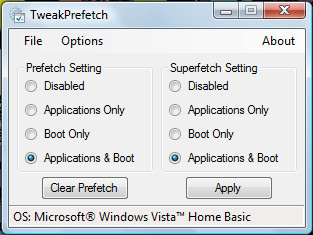
Just launch the program and it will load up instantly. It has the following options:
- Disabled: completely disables fetching. “Superfetch” service is disabled.
- Applications Only: fetching will only be applied to user started applications.
- Boot Only: fetching will only be applied to boot files (system files, services and startup programs).
- Applications & Boot: fetching will be applied to both applications and boot files (Windows default setting for Prefetch and Superfetch).
Even thought disabling superfetch is not recommended users(specially gamers) might want to disable it so that it does not interfere with games and also reduce hard drive trashing. If you feel reluctant then you can set it to Boot only.
Note: Remember that Clearing the Prefetch folder is NOT Recommended, otherwise your startup time will be slowed down conserdarbly. Clearing Prefetch option is for advanced users only. Also it is recommended to not Disable Prefetch, since it helps speed up applciation startup during boot.
It is a portable tool and takes only 6MB of system memmory. It works on Windows XP and Windows Vista only. I tested it on Windows 7 64-bit and it didn’t work.

It’s “considerably”, you mongoloid.
Way to be an ass grammer nazi.
“Way to be a ass, grammar nazi” <– you forgot the comma, and grammar (with an 'a') means grammar, grammer is yer gandad's wife. :o)
If this is the game we’re going to play, then what you actually meant to say was “Way to be an ass, grammar-nazi”.
OK, there’s actually a few spelling mistakes in this article (including “memmory”), but it doesn’t actually detract from the info. Yeah, Nakodari should have paid attention to their spellchecker, but you don’t have to be an abusive ass about about it. It’s possible to point these things out in a polite way.
You wrote “about” twice together. 😉
But I totally agree with you. I’ve found another spelling mistake in the article, but it can mean that the author is not English speaker native. Or that he doesn’t worry about spelling as long as he gets people understand him.
Nothing to be insulted for.
Well, that just reinforces the point, then, as I’m a native speaker and still can’t quite get it right. I think that might have been a Disqus editing issue as much as anything, though – it’s not the world’s most reliable system…