Tweak To Optimize SSD Drive [Windows]
Solid State Drive(SSD) is the new technology that is slowly starting to go mainstream. It is much faster and has longer life when compared with the traditional hard disk. Even though it is said to last much longer than HDD, the first and second generation SSD drives can sometime give serious problems.
One such problem is the that it can slow down to so much an extent that it will become slower than the HDD. This is a serious problem which can be partially fixed by optimizing your system for Solid State Drives(SSD). Rather than having to manually optimize the settings, SSD Tweaker can do it for you.
Since most users are not knowledgeable enough to handle the SSD drive, this tool should be used with caution. If you do not know what each setting is for, then clicking the Auto Tweak Settings will perform the most optimal tweaking for you.
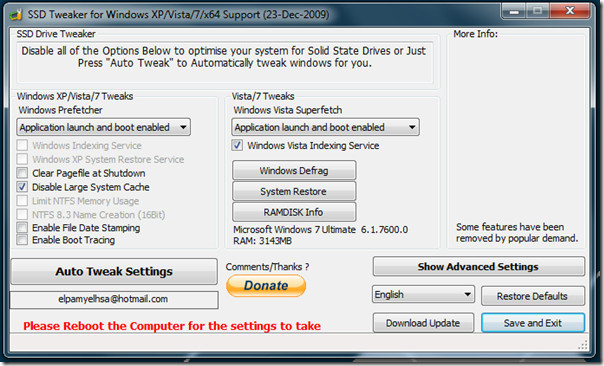
Performing the auto tweak will help most SSD drives since it basically tells the Windows to play nice with the drive by reducing the write processes, disabling large system cache, clear pagefile at shutdown, limit NTFS memory usage, and more.
It works on Windows XP, Windows Vista, and Windows 7.
[via gHacks]

In W7 you only need defrag stopped (if it’s not already) other stuff will not help you with anything 🙂
The majority of those tweaks are long established and were’t really intended for SSD ‘optmisation’. Windows 7 already optimises SSD out of the box for free.
Ramdisk isn’t used by default and you wont need it if you have an SSD.
Rather than disabling indexing service, its possible to move its database off c: drive thereby reducing useage of c:. I feel its always better to have a fast search function than not.
So even users who have never used SSDs before will find no difference at all in performance from using this program. And since most new users are now buying computers with Windows 7 installed, they wont beed to worry about if theyre machine will benefit from this program since Windows 7 already has the necessary optimization including TRIM being enabled by default.